
There’s no shortage of YouTube tools available today. In fact, having a variety of tools at your disposal isn’t necessarily a bad thing.
Yet it’s still easy to get lost and invest in the wrong tools, so you should know which tool serves which specific purpose and how it can help you achieve your Youtube goals over time.
We’ll help you cut through the noise by highlighting 5 of the best YouTube tools and their uses, including YouTube SEO optimization, social media management, visual content development, and YouTube reporting.
We highlight 5 of the best YouTube tools and their uses, including YouTube SEO optimization, social media management, visual content development, and YouTube reporting.
Best YouTube Tools
1. TubeBuddy: Ideal for Managing your YouTube Channel and Optimizing your Content for SEO
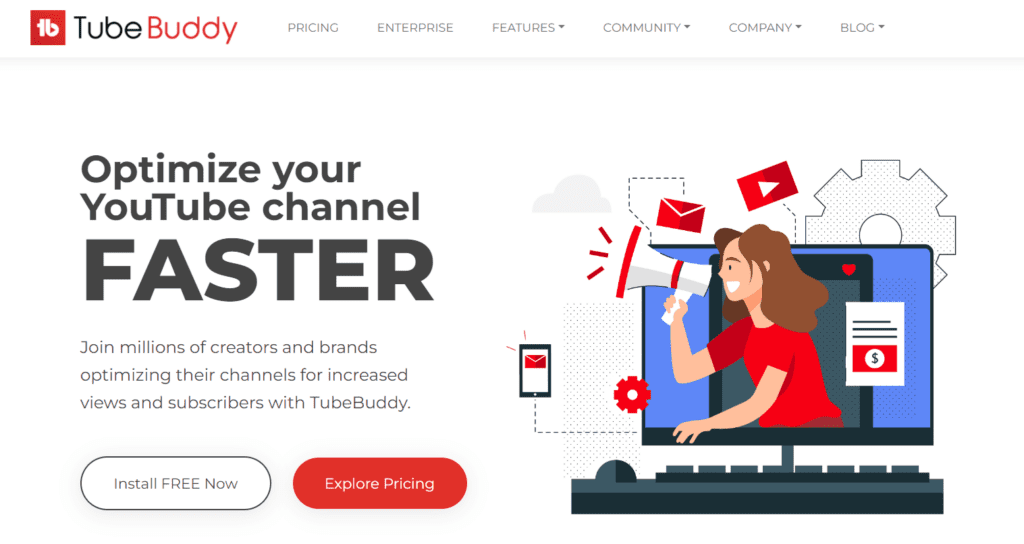
TubeBuddy is a browser extension that provides a range of valuable features for YouTube SEO and analytics. With keyword research, search rank tracking, A/B testing, and competitor analysis tools, you can use TubeBuddy to optimize your content and increase your chances of ranking higher in search results.
Features
- SEO and keyword research
- Best Time to Publish Feature
- A/B Testing tools
- Chapter Editor
- Search rank tracking
- Competitor upload alerts
- SEO and keyword research
TubeBuddy SEO Studio Tool! Come up with the perfect Title, Description, and Tags!
TubeBuddy provides creators with powerful tools to conduct research and select optimal topics to attract more traffic to their YouTube channel. Through its Keyword Explorer and tag research tools, creators can effortlessly analyze search volume, competition, and relevance data to identify the most appropriate keywords and phrases to target in their videos.
The Keyword Explorer tool is an invaluable resource that assists creators in identifying the most popular keywords, which allows them to appear higher in YouTube search results and increase views and engagement. Using TubeBuddy’s SEO tools to select top-ranking keywords, creators can optimize their content and enhance their prospects for success on YouTube.
Best Time to Publish
TubeBuddy’s Best Time to Publish function incorporates a unique algorithm to suggest the most opportune moment for uploading videos, maximizing audience engagement. Utilizing this feature and posting videos during these prime hours could augment the possibility of reaching a broader audience and generating more interaction.
For example, if your audience is most engaged during the early hours of the day, scheduling your videos to be published during that period could result in more views and better engagement. TubeBuddy’s Best Time to Publish feature can assist you in ensuring that your videos are released at the optimal time, which may lead to increased growth for your YouTube channel.
A/B Testing tools
The A/B Testing and Title Generator feature enables creators to experiment with elements such as thumbnails, titles, descriptions, and tags to determine what appeals most to their audience. By using this function and monitoring the results, creators can improve their content to generate maximum engagement and views.
For instance, you can create two versions of your video’s thumbnail and title and then use TubeBuddy’s Testing & Title Generator to randomly show each variant to your audience. After four weeks of testing, you can assess which version received significantly more engagement and views.
Using the data obtained through A/B testing, you can optimize future videos by utilizing the winning thumbnail and title combination. Continuous testing and optimization with TubeBuddy’s A/B testing features can help to boost engagement, views, and overall performance on your YouTube channel.
Chapter Editor
Tubebuddy’s Chapter Editor feature lets you easily create and edit video chapters within the same window without switching between the video and description box. This feature helps your viewers find specific video content without skipping through, potentially missing the important parts.
Using this feature, you can easily add new chapters to your videos and customize their titles to make it easier for your viewers to find what they want. You can also edit existing chapters and rearrange them to improve the flow of your video.
Search Rank Tracking
See how YOUR videos are performing in YouTube & Google Search!
TubeBuddy’s Search Rank Tracking feature enables you to monitor the rankings of your videos for specific keywords on both YouTube and Google search results. You can also use this feature to compare your rankings with your competitors, giving you an idea of how your channel performs on search engines.
Competitor Upload Alerts
Monitor your YouTube Competition with TubeBuddy Competitor Alerts
TubeBuddy’s Competitor Upload Alerts feature is a practical tool for keeping tabs on your competition. This feature provides valuable insights into the type of content your competitors create and upload on YouTube.
By receiving alerts each time a competitor uploads a new video, you can stay up-to-date with their latest tactics and adjust your own content strategy if needed. You can receive notifications through email, TubeBuddy notifications, or text messages, depending on what is most suitable and comfortable for you.
Pricing
TubeBuddy offers three pricing options: Pro, Legend, and Enterprise. TubeBuddy is budget-friendly, with its pricing plans starting from $4/month. Opting for the annual plan offers an even more cost-effective solution, with the price dropping to just $3.20/month. You can see the complete pricing details here.
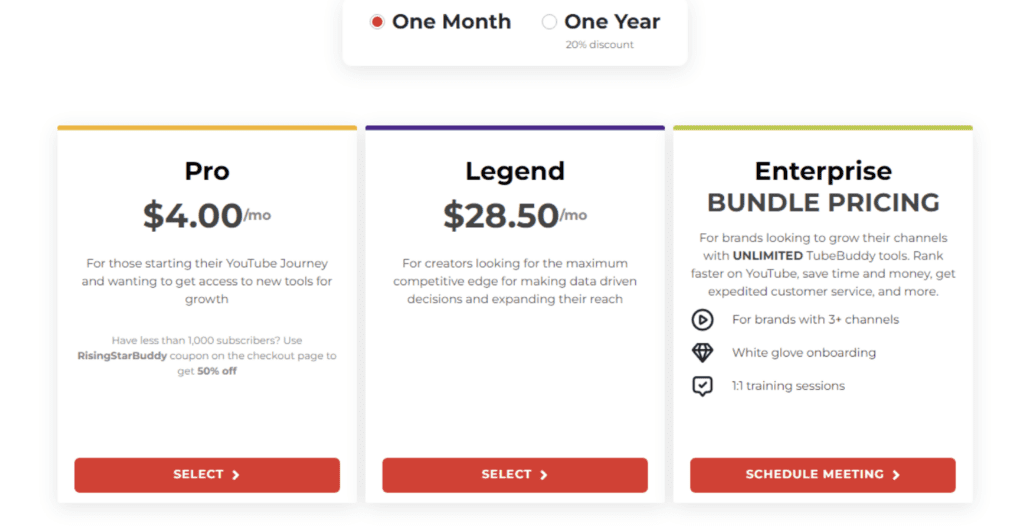
2. Social Champ: Great For Centralizing Social Media Account Management
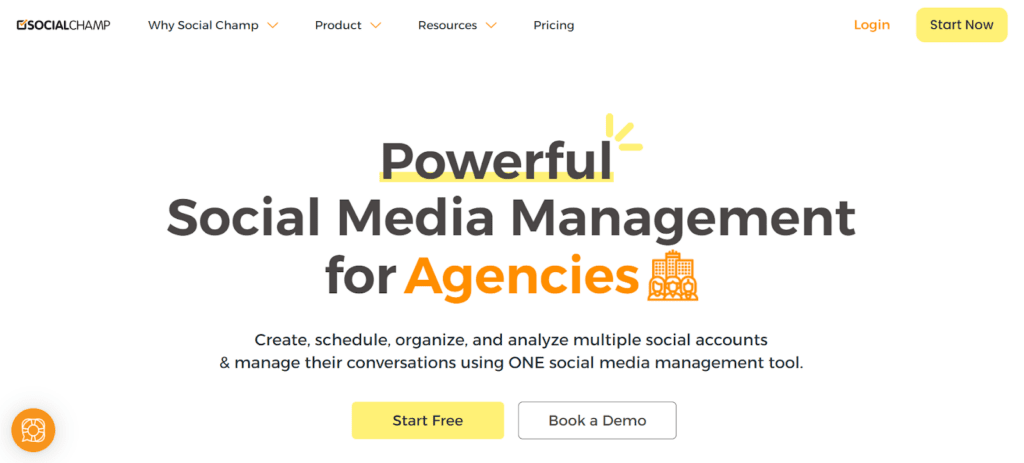
Social Champ is a social media management solution that helps agencies, SMBs, and marketers schedule, organize, and analyze multiple social accounts.
Features
- Social media publishing
- Social media engagement
- Performance tracking
Social Media Publishing
Social Champ’s publishing feature allows users to schedule and publish their YouTube videos from a centralized dashboard. The feature also enables users to import videos directly from Google Drive or Dropbox, making it easier to manage content. Users can add custom time slots to their schedule using the Queue or publish videos instantly with just a few clicks.
Performance tracking
With Social Champ’s performance tracking feature, users can see graphical reports to track engagement on each social channel. Users can export these reports to CSV or download them in PDF format, customize them with their own logos and titles, and share them with their team or clients. The feature also allows users to track overall actions taken on their social networks, compare weekly and monthly results, and get an overview of their engaged audiences.
Pricing
Social Champ offers 4 plans: Free, Champion, Business, and Agency. The Free plan allows you to manage 3 social media accounts with unlimited post-scheduling. Paid plans start at $26/month (on a monthly plan) and offer support for up to 12 social media accounts. See the full pricing information here.
3. Canva: Ideal for Creating Visual Content and Designing Custom Graphics
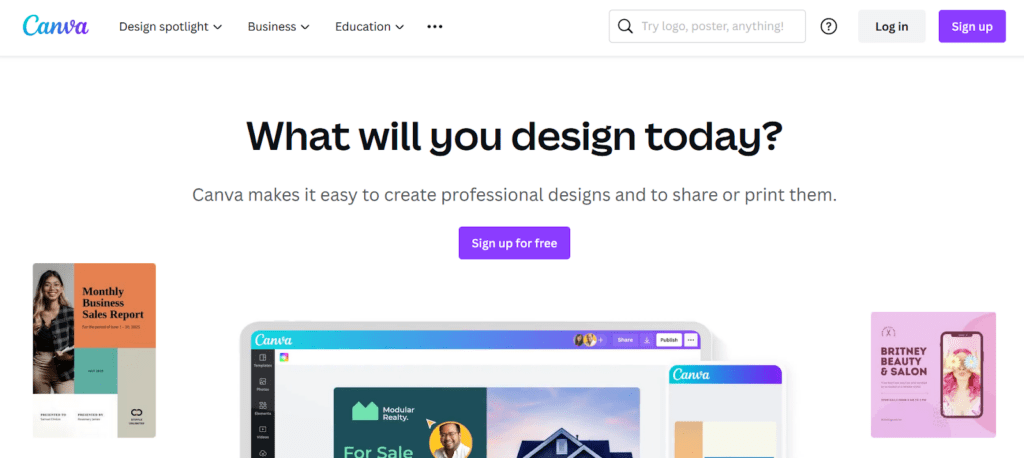
Canva is a cloud-based graphic design solution to produce original and visually appealing materials such as banners, presentations, posters, and graphics for social media. Content creators can also use Canva for creating YouTube banners, designing channel logos, creating YouTube shorts, and producing livestream videos.
Features
- Content creation
- Templates
- Video background remover
Content creation
Canva’s content creation feature offers access to over 75+ million high-quality images, videos, graphics, and audio designed by professionals. With this feature, you can easily find and use premium content to make your designs look amazing without having to create the content yourself. It’s a hassle-free way to elevate the visual appeal of your content.
Templates
Canva offers a library of 400k+ customizable templates for various types of content, from presentations and emails to social media posts and company templates. The platform also allows you to share designs with external parties for real-time collaboration, making it easy to maintain your brand and get feedback from others.
Video background remover
Canva’s video background remover is a powerful feature that lets you remove the background of any video in just one click. This feature works on both Canva’s media library and uploaded videos and automatically generates high-quality results. With video background remover, you can create professional-looking videos in minutes by either working with a blank canvas or using one of Canva’s templates.
Pricing
Canva offers 3 plans: Free, Pro, and Teams. The Free plan is suitable for individuals who want to design anything independently. Canva’s paid plans begin at $119.99/year/user and provide unlimited access to all premium templates and stock photos, videos, audio, and graphics. For more information, visit Canva’s pricing page.
4. Cyfe: Great for Tracking and Analyzing Social Media KPIs
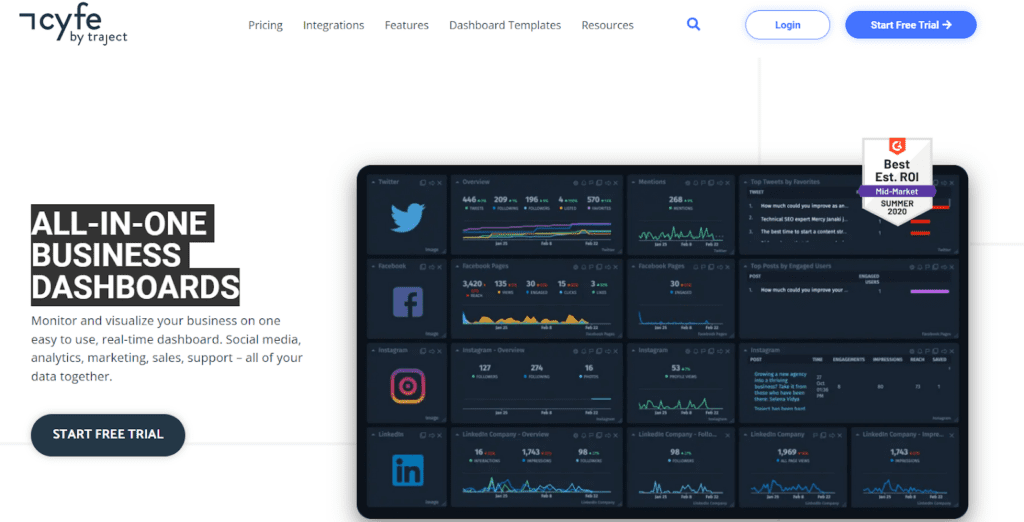
Cyfe is a business dashboard platform for monitoring and visualizing social media, marketing, and sales data. It integrates with YouTube, allowing users to visualize YouTube channel performance with key metrics like views, average time duration, and average view percentage.
Features
- Customizable dashboards
- Alerts and notifications
Customizable dashboards
The YouTube channel monitoring dashboard template is designed to provide a holistic overview of your channel’s performance. With this template, users can monitor key metrics such as views, average view time, and new subscribers. The dashboard also visualizes your video performance based on KPIs like views and average view time duration, helping you to identify your best-performing videos.
Alerts and notifications
You can configure alerts for several widgets in your Cyfe dashboard. These alerts can be sent directly to your mobile device via email, text message, or both. Plus, you can customize the alerts to ensure you’re notified about the metrics that matter most to you.
Pricing
Cyfe offers 4 pricing plans that start at $19/month/user and include 2 dashboards. Each dashboard has all of Cyfe’s features, including unlimited history, public URLs, custom logos and themes, and unlimited data exports. See the full pricing information here.
5. Animoto: Perfect for Creating Entertaining Videos and Animations
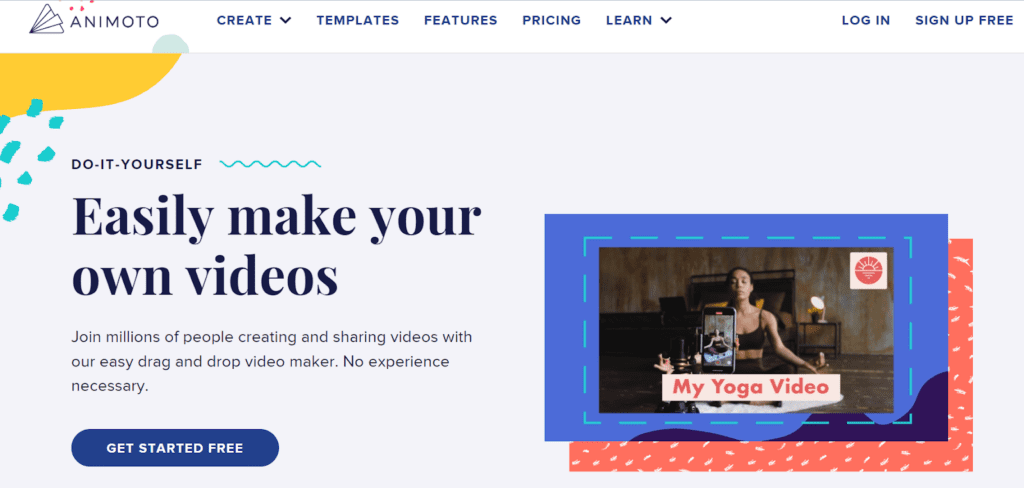
Animoto is a great tool for making videos quickly and easily. It is a cloud-based video creation service that lets you turn your photos, videos, and music clips into video slideshows. Each video allows for the inclusion of user-selected images and music.
Features
- Stock Library
- Templates
Stock Library
Animoto’s stock library offers a convenient way to access millions of high-quality photos, video clips, and graphics from Getty Images without having to spend extra budget on individual images. Using the search bar, you can easily find the right shot to improve your overall message and customize it to fit your video.
Templates
With Animoto’s video templates, you can create professional-looking videos in minutes without any experience in video editing. With over 100 templates to choose from, you can easily find one that fits your needs, whether you’re making an ad, promo, tutorial, or social media video. Each template is customizable, so you can add your own branding, text, images, and video clips.
Pricing
Animoto offers 4 plans: Free, Basic, Professional, and Professional Plus. Its paid plans start at just $8/month, allowing users to create and download as many videos as needed without restrictions.
How to Choose the Best YouTube Tool
User interface
TubeBuddy:
- Navigation can be a bit difficult at first due to the large number of features it offers
- The platform provides helpful explanations and video tutorials to make it easier to navigate over time
Social Champ:
- Simple and user-friendly interface
Canva:
- Canva’s interface is visually appealing and modern, with an intuitive navigation system that makes it easy to use
- The platform offers a wide variety of templates and design options to choose from.
Cyfe:
- Clean and visually appealing interface
Animoto:
- Navigation in Animoto is straightforward and easy to understand, with a dashboard-style layout that makes it easy to access features quickly
Pricing
TubeBuddy:
- Offers three pricing options: Pro, Legend, and Enterprise
- Pricing plans start from $4/month and drop to $3.20/month on the annual plan
- A budget-friendly option for YouTube creators
- Complete pricing details available on their website
Social Champ:
- Offers 4 plans: Free, Champion, Business, and Agency
- Paid plans start at $26/month and offer support for up to 12 social media accounts
- Full pricing information is available on their website
Canva:
- Offers 3 plans: Free, Pro, and Teams
- Paid plans begin at €109.99/year/user
- Full pricing information is available on their website
Cyfe:
- Offers 4 pricing plans that start at $19/month/user and include 2 dashboards
- Each dashboard has all of Cyfe’s features
- Full pricing information is available on their website
Animoto:
- Offers 4 plans: Free, Basic, Professional, and Professional Plus
- Paid plans start at $7/month
- Full pricing information is available on their website
| Feature | TubeBuddy | Social Champ | Canva | Cyfe | Animoto |
| Pricing | 4.8 | 4.4 | 4.5 | 4.6 | 4.7 |
| Scalability | 4.8 | 4.6 | 4.6 | 4.5 | 4.6 |
| Ease of use | 4.4 | 4.4 | 4.3 | 4.2 | 4.5 |
| Customization | 4.3 | 4.4 | 4.7 | 4.4 | 4.7 |
| Feature Set | 4.8 | 4.6 | 4.5 | 4.4 | 4.4 |
| Overall Score | 4.62 | 4.48 | 4.52 | 4.42 | 4.58 |
Grow Your YouTube Channel with TubeBuddy
TubeBuddy is a reliable tool that can help content creators optimize their YouTube channel in many ways. Its keyword research, search rank tracking, A/B testing, and competitor analysis tools are essential features that enable creators to better understand their audience, increase their reach, and ultimately grow their channel. Download the TubeBuddy Chrome extension for free now and improve your overall performance on YouTube. It’s easy to use because our browser extension seamlessly integrates with YouTube, allowing you to effortlessly manage your channel.
