vidIQ is a great tool for YouTube content creators looking to increase their channel’s reach and visibility, particularly via SEO. It provides useful data analytics, including keyword research, competitor analysis, and in-depth audience insights.
But it does have some downsides that may make it less than ideal for creators:
- It doesn’t offer an A/B testing tool, which means users have to use a third-party tool to experiment with different versions of videos.
- vidIQ relies on users to access YouTube’s native retention analysis tool to analyze, at which point most viewers lose interest in a video, as it doesn’t offer its own in-built solution.
- It has limited bulk processing tools, leaving creators to manually carry out many repetitive and time-consuming tasks.
- vidIQ’s pricing model can be high for smaller channels and may be complex to understand for some of its higher-priced plans.
This article will introduce seven alternative options to vidIQ that offer advanced features for optimizing the performance of your YouTube channel. Our own browser extension for YouTube channel optimization, TubeBuddy, will be presented first.
What are the Best vidIQ Alternatives?
- TubeBuddy
- Morningfame
- tubics
- Vudini
- Tubular Labs
- CRAIDE
- SocialBlade
TubeBuddy is an all-in-one solution for YouTube content creators to manage and optimize their channels for the greatest engagement and reach. To try our tool for yourself at no cost, sign up for a free account now.
1.TubeBuddy: Best All-in-one YouTube Channel Optimization and Growth Tool

TubeBuddy is one of the best vidIQ alternatives on the market, offering an array of features to optimize your YouTube channel performance.
Using TubeBuddy’s browser extension, you have access to a wide range of tools such as keyword research, bulk editing, A/B testing, and analytics reports. You can also use its real-time optimization feature to track any changes you make to your videos and check how quickly it affects performance.
TubeBuddy offers many similar features to vidIQ, with some differences in functionality, such as:
- TubeBuddy’s comprehensive keyword research and analysis tools can help optimize your content for more views and subscribers. They allow you to identify the most popular keywords related to your topic, which can be added to titles, descriptions, and tags to increase visibility in YouTube search results.
- TubeBuddy helps creators streamline their workflow by automating various tasks that would otherwise have to be done manually. In addition, TubeBuddy offers useful bulk processing tools, allowing users to update metadata across multiple videos or delete comments from a specific user across their channel, for example.
- TubeBuddy helps content creators looking to engage with their audience better. TubeBuddy offers features like canned responses, which allow you to respond quickly to frequently asked questions and comments and filter out spam. It also allows you to export comments in bulk and analyze the performance of your videos.
- TubeBuddy offers various additional features that vidIQ doesn’t, such as A/B testing and retention analysis, which make it easy to identify wrong turns in content creation and allow creators to make the changes needed to drive more subscriptions and views.
TubeBuddy’s Main Features
SEO and Keyword Research
The TubeBuddy keyword explorer tool provides detailed insights into data such as search volume, competition, and relevance to help you identify the best keywords for your videos. With this information, you can easily add relevant tags and titles to your videos so they’re more likely to appear in search results.

Additionally, TubeBuddy includes a tag research tool to help creators allow YouTube’s algorithm to understand the content of their videos, which increases the chances of their videos appearing to viewers interested in the tagged topics.
Bulk Delete Comments
Allows creators to quickly and easily delete a specific user’s comments in bulk. Is there a spammer posting comments on all your videos, or is a user posting negative comments all over your channel? Use Bulk Delete to make them all disappear in a single click.
Bulk Find, Replace & Append
Bulk Find, Replace & Append is a tool that enables creators to modify their videos’ descriptions across their entire channel, such as inserting a new social profile or replacing a hyperlink.
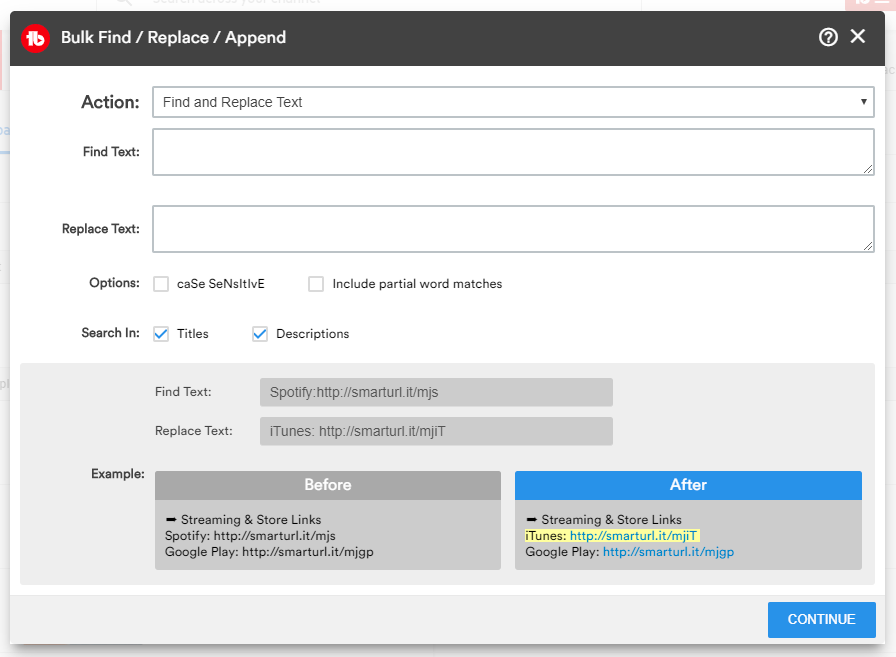
A/B Testing Tools to Test Different Versions of Your Videos
Watch our quick video about TubeBuddy’s A/B testing tool.
TubeBuddy offers A/B testing features that are important for creators who want to improve the performance of their YouTube channel.
The A/B Testing tool enables creators to experiment with different elements such as thumbnails, titles, descriptions, and tags. You can write several titles for a specific video, for example, and the Testing & Title Generator tool will show them randomly to your audience while keeping track of which gains the most views and engagement. You can then opt to show your audience only the most successful version of that video, increasing the overall performance of your channel.

The TubeBuddy AI Title Generator automatically generates powerful and effective titles for your videos. By simply inputting relevant keywords, the AI Title Generator comes up with several suggested titles you can use and test for your videos based on search volume, competing videos, and relevance. This saves you time and energy for creating more valuable channel content and attracts more views.
Best Time to Publish Tool
Using a proprietary algorithm, TubeBuddy’s Best Time to Publish feature provides creators with recommendations for when their audience is most active. By publishing videos during these high-scoring hours, creators can increase their chances of reaching more viewers and driving engagement.
If a larger percentage of your audience is engaging with your channel in the early morning, for instance, then using TubeBuddy’s Best Time to Publish feature to schedule your video for a morning release increases the chances of your video being watched by more people. It’s also really useful for figuring out when your audience is most active on YouTube, so you can schedule live streams at the most popular times.

Retention Analyzer
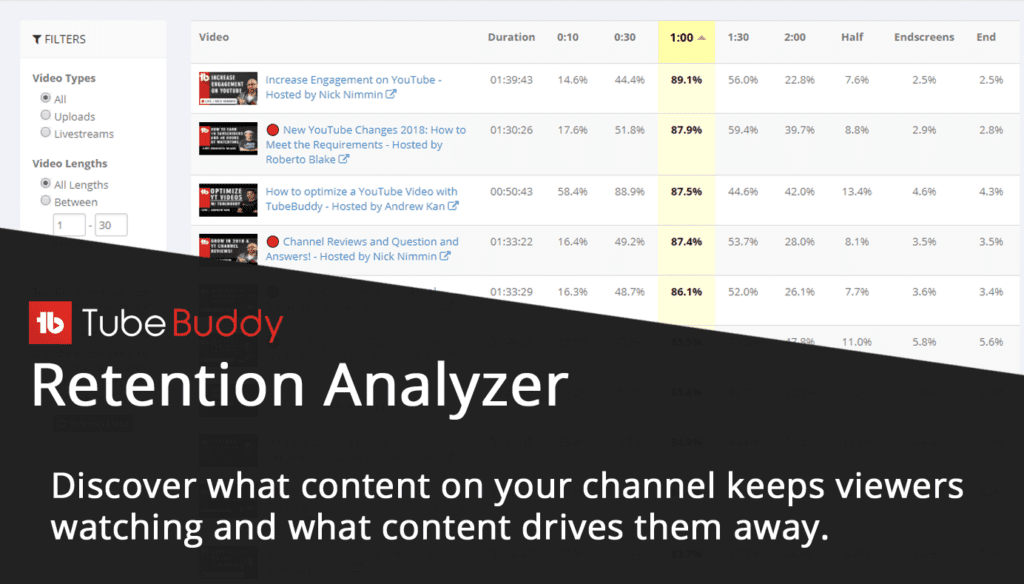
Retention Analyzer is great for YouTube creators looking for a comprehensive way to measure and analyze their video performance. It provides creators with insight into viewer behavior, including what content keeps viewers engaged and what causes viewers to disengage. By focusing on creating more videos that align with viewers’ interests, you can increase engagement with your channel and keep them engaged for a longer period of time.
Auto Translator Helps You Reach International Audiences
TubeBuddy is a great VidIQ alternative for those looking to take their video optimization and international outreach to the next level. With TubeBuddy, you can easily translate your video titles, descriptions, and tags into multiple languages with the Auto Translator and Tag Translator features. This allows you to reach a much wider global audience, as viewers from all over the world will be able to find your videos and watch them.
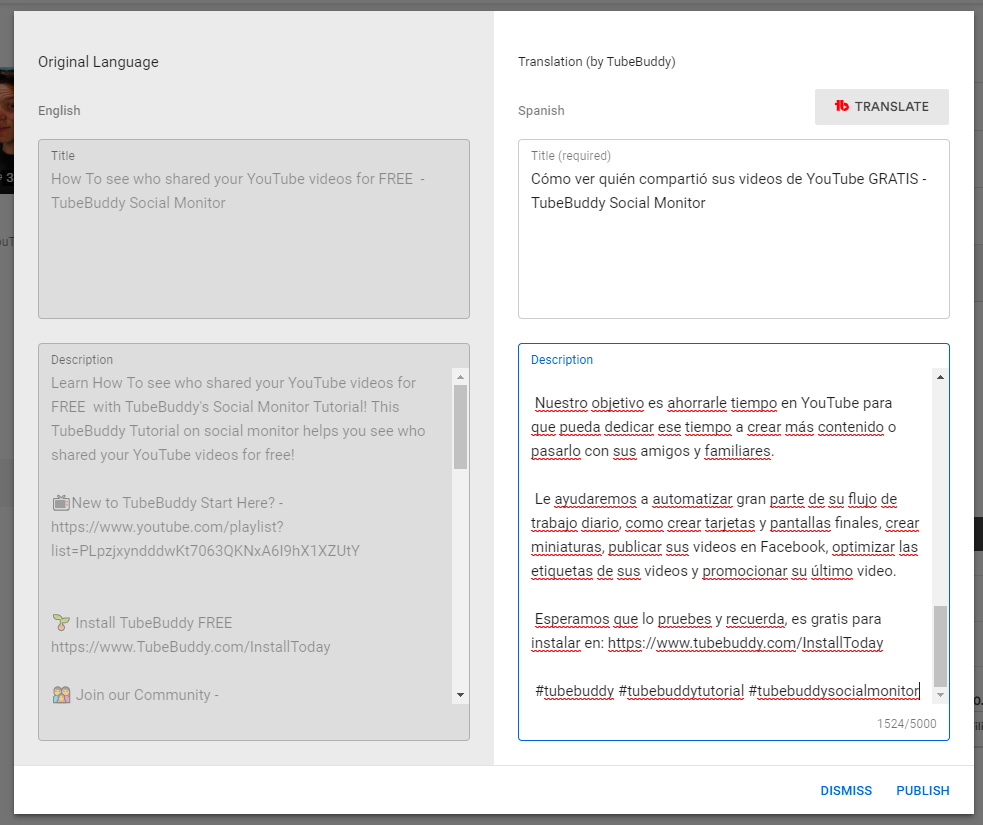
Brand Alerts Help You Keep Track of Channel Mentions
TubeBuddy’s Brand Alerts feature is a great alternative to VidIQ’s YouTube Intelligence feature, which also provides YouTube analytics and alert services. However, TubeBuddy’s alerts are more comprehensive and include not only new videos but also playlists and channels related to your brand, giving you a complete picture of the discussion happening on YouTube about you or your brand.
Who’s talking about you on YouTube? Find out more about TubeBuddy’s Brand Alert tool in this video.
TubeBuddy Pricing
TubeBuddy offers three pricing plans: TubeBuddy Pro, Legend, and Enterprise. Starting at just $4.00/month on a monthly plan, the tool is affordable for users of all levels. But if you opt for the yearly plan, the price drops even further to just $3.20 per month. Additionally, YouTubers with fewer than 1,000 subscribers can get 50% off their monthly subscription. See the full pricing breakdown here.

2. Morningfame: Best for Simple Optimization Tools

Morningfame is an inexpensive tool designed for YouTube content creators to optimize their videos and improve their search rankings, ultimately leading to increased viewership. It offers users comprehensive guidance on optimizing their videos through a systematic approach.
Morningfame’s Keyword Explorer allows creators to find and track the best-performing keywords for their videos to ensure their titles, descriptions, and tags include the most relevant words. It also provides detailed insights into competitors’ channels, including each video’s number of views, likes, comments and subscribers.
Morningfame’s Main Features
- Topic search: Morningfame’s topic search feature uses data to suggest video ideas based on users’ interests, categorizing them as more appropriate for larger or smaller YouTube channels. This helps users determine if a topic is worth the time investment for content creation.
- Keyword research: The YouTube keyword research tool offered by MorningFame is user-friendly and adaptable. The platform offers users the option to input a seed key phrase or a top-performing video URL in order to receive suggestions for their upcoming videos. This resource is useful for individuals who are new to the subject or looking to explore new topics. Seed phrases or competitor videos can inspire new industry keyword and topic ideas.
- Video optimization: The Morningfame optimization feature allows users to edit their video’s metadata, including the title, description, and tags. This helps ensure the video accurately represents the content and increases its visibility. It does not offer A/B testing or retention analysis tools. This means it may not be suitable for users looking for tools that carry out an in-depth optimization analysis, a range of advanced tools for SEO, and data-backed suggestions for creating future content.
Morningfame Pricing
Morningfame operates on an invite-only basis—users need to secure an invitation from an existing user to gain access to its services. Morningfame has two plans, starting from $4.90/month (monthly plan) to $3.90/month (yearly plan). See the full pricing info here.
3.tubics: Best for Enterprise YouTube Channels

tubics is a tool that provides businesses with analysis and recommendations to optimize their YouTube video traffic and views. The platform offers a user-friendly dashboard and optimization workflows that simplify video marketing tasks and increase efficiency.
tubics’ Main Features
- Topic research: tubics’ topic research feature provides content creators with a variety of tools to come up with topics for their videos. Using keywords, tubics suggest topics and ideas that are popular and relevant to the audience. Moreover, it offers essential metadata such as search volumes, projected monthly views, competition density, and the probability of a specific video ranking on Google.
- Optimization: tubics’ tag generator tool provides users with easy access to a library of suggested tags, titles, and descriptions tailored specifically for their videos based on keyword research and competitor analysis. By utilizing this feature, users can increase their chances of appearing in relevant search results and driving more organic views to their content.
- Reporting: tubics differentiates itself from its competitors by providing users with unique video ideas and topic suggestions through integration with Google Search Console, unlike other similar tools. Users who connect Tubics with their Google Search Console account can receive weekly insights and suggestions for enhancing their YouTube video’s visibility in search results.
tubics’ Pricing
tubics’ pricing plans start at $99 per month, making it more suitable for larger businesses, enterprises, or creators who already have a substantial presence on YouTube. It offers a 7-day trial for $7 to allow users to try it out.
4. Vudini: Best for Local SEO on Both Google and YouTube
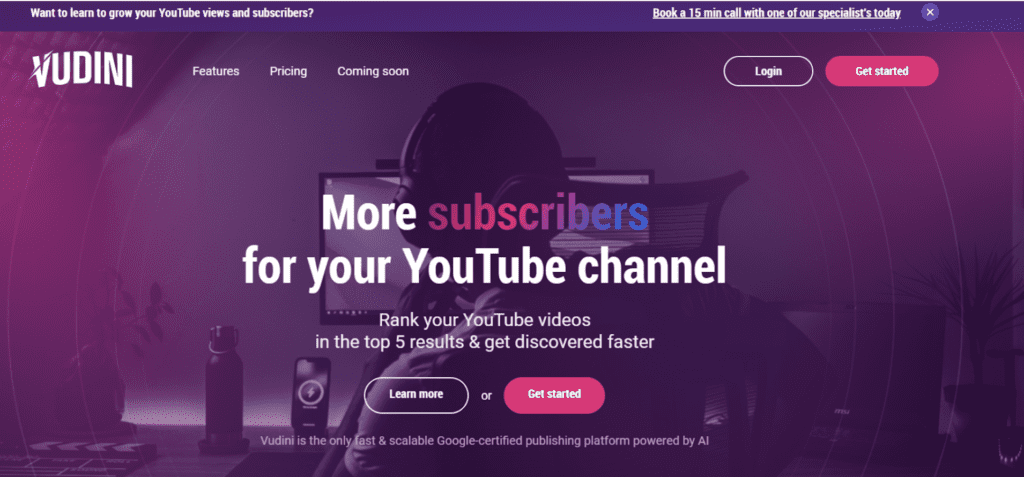
Vudini is a video SEO platform that helps brands and content creators acquire customers through YouTube and Google. Vudini uses advanced machine learning algorithms to analyze video metadata and accurately predict the success of videos on various platforms
Additionally, it provides suggestions for improvements. By utilizing Vudini’s geo-target feature, content creators can also create precise campaigns to enhance their reach, particularly in their local region.
Vudini’s Main Features
- Content optimization: Vudini’s publishing and optimization feature also includes automatic optimization of content across different channels for high performance. This means content creators don’t have to worry about manually adjusting their content for each platform, as Vudini takes care of it for them.
- Geo-targeting: Vudini lets users target videos by location, making them easier to discover by local viewers. By including the location of a website or YouTube channel in a video’s metadata, content creators can increase its discoverability among users in that specific area.
- AI title & description generator: Vudini’s RankAI tool uses advanced technology to analyze provided keywords and generate optimized content, titles, descriptions, and tags based on the data it obtains. The result is highly targeted content that ranks higher on both Google and YouTube results, leading to a higher click-through rate.
Vudini’s Pricing
Vudini offers three different subscription plans with an increasing number of features starting from $9 per month up to $199 per month.
5.Tubular Labs: Best for Agencies and Media Companies
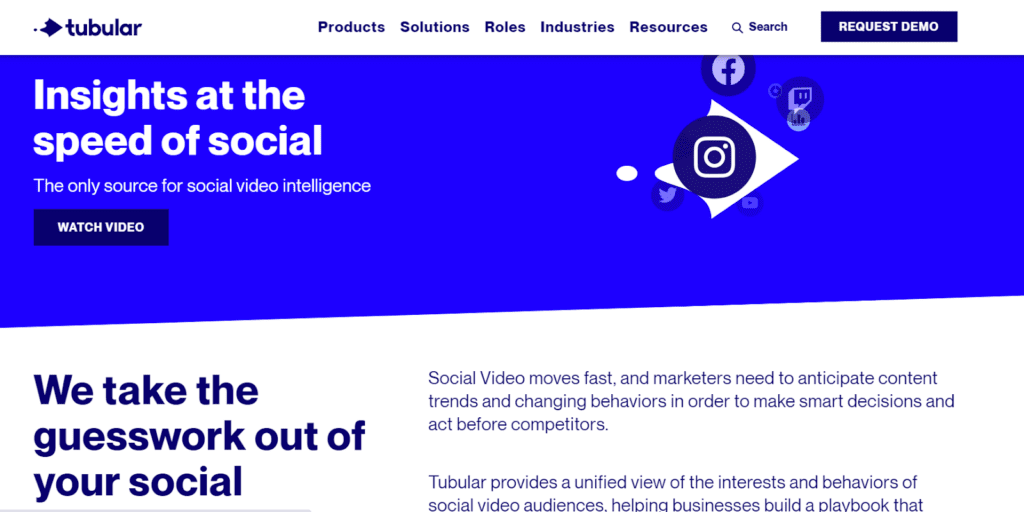
Tubular Labs provides powerful video marketing, analytics, and audience measurement solutions to large brands, enterprises, and agencies. It’s an ideal vidIQ alternative for those who need in-depth insights into their YouTube channel performance.
With Tubular Labs’ platform, users can gain valuable insights on competitor videos and identify competitors, influencers, and content creators that align with their brand or campaign goals.
Tubular Labs’ Main Features
- Video intelligence: Tubular offers users the ability to create customized lists, reports, and dashboards to prioritize important metrics and monitor performance trends. The video ratings feature provides an unbiased analysis of performance by measuring views and engagement within specific timeframes following video uploads.
- Audience intelligence: The “Audience Also Watches” feature on Tubular enables creators to analyze their audience’s interests and discover potential content ideas while also identifying patterns in viewing habits. Tubular also provides demographic information, such as age, gender, and location, to help content creators understand their audience better and customize their content to meet their requirements and preferences.
- Creator comparison: The Tubular platform allows users to easily access and filter various creators and their content, including influencers, media companies, and brand channels. Users can search based on a variety of attributes, such as upload date and performance, to find the most relevant creators for their needs.
Tubular Labs Pricing
Tubular’s pricing is not publicly available. Users can request a demo here.
6.CRAIDE: Best for Free Tag Generation and Extraction
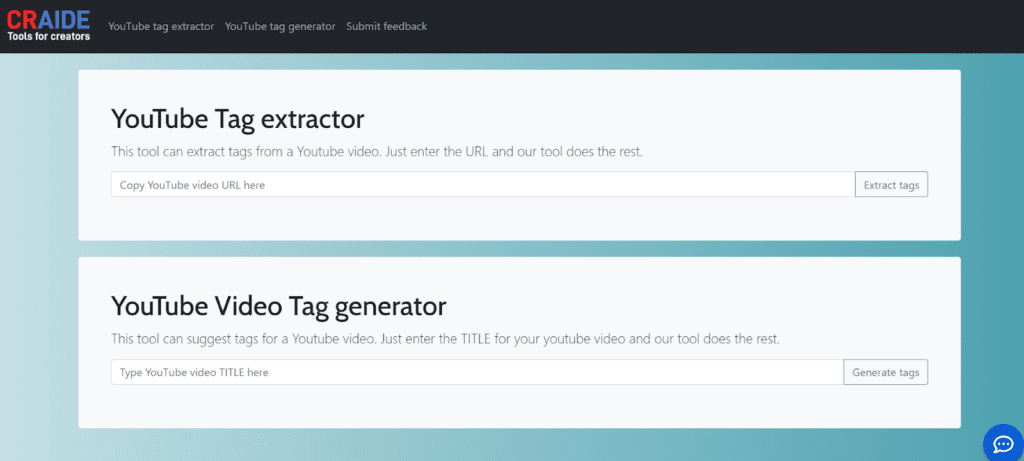
Craide offers free online tools that help YouTube creators improve their videos’ SEO with tags.
Tag Generator – YouTube tags generator is a free tool that allows you to easily generate SEO-optimized YouTube tags/keywords for your video.
Tag Extractor – The CRAIDE YouTube Tag Extractor tool is a handy way of extracting and revealing these meta tags associated with any public YouTube video.
CRAIDE Pricing
CRAIDE is a very simple online tool that is free to use, even without signing up.
7. SocialBlade: Best for Analytics on Multiple Social Media Platforms

SocialBlade is a great alternative to vidIQ for small business owners who need analytics and statistics tools that work across all their social media accounts. It does not provide optimization tools for YouTube channels beyond these metrics and insights.
For YouTube, SocialBlade allows users to compare subscribers and viewers with up to three competing YouTube channels. It provides important metrics such as Estimated Earnings, daily data points, and Future Projections that are clearly displayed in both raw data and graph formats. It also tracks YouTube subscriber counts in real-time.
The full range of social media platforms that Social Blade currently covers are:
- YouTube
- TiKTok
- Trovo
- Twitch
- StoryFire
- Dailymotion
- DLive
- Mixer
Social Blade offers valuable global analytics for content creators, live streamers, and brand builders.
SocialBlade Pricing
SocialBlade does not offer a free version of its tool. It has four pricing plans – Bronze, Silver, Gold, and Platinum – ranging from $3.99 per month for the lowest-priced plan to $99.99 for the highest.
TubeBuddy: The Best All-Around YouTube Optimization Extension
TubeBuddy offers a full range of advanced tools for channel optimization and growth. It provides everything you need in a single, inexpensive subscription, including:
- Comprehensive keyword search, analytics, and suggestions.
- Several bulk processing tools save you tons of time in improving your channel’s reach.
- An A/B testing tool for different titles, end screens, and other variable elements of your videos.
- An in-built retention analysis tool that provides detailed insights into where viewers lose interest in videos and identifies where you can make improvements.
- A shorts suggestion tool that identifies opportunities within your most popular videos to create YouTube Shorts for your channel.
- and much more…
If you’re looking for an easy way to manage, optimize and grow your YouTube channel, create your TubeBuddy account today.
