As a content creator on YouTube, measuring the success of your videos is key to improving your content performance and growing your audience.
But, with so many YouTube analytics tools available on the market, choosing the right one can be daunting.
For example, while some tools provide a range of features to optimize videos, such as A/B testing of thumbnails, others don’t offer this feature.
Also, the pricing structure of these tools can be confusing. Some offer only limited features on their basic plans, while others may be too expensive for creators just starting.
So you need an analytics solution that provides the right balance of affordability and functionality.
To help, we have reviewed the top 5 YouTube analytics tools with varying features and pricing.
Whether you’re a beginner or a seasoned YouTube content creator, you’ll find a tool that fits your needs, allowing you to make data-driven decisions that improve your content and grow your audience.
Best YouTube Analytics Tools
1. TubeBuddy: Ideal for Managing Your YouTube Channel and Optimizing Content for SEO
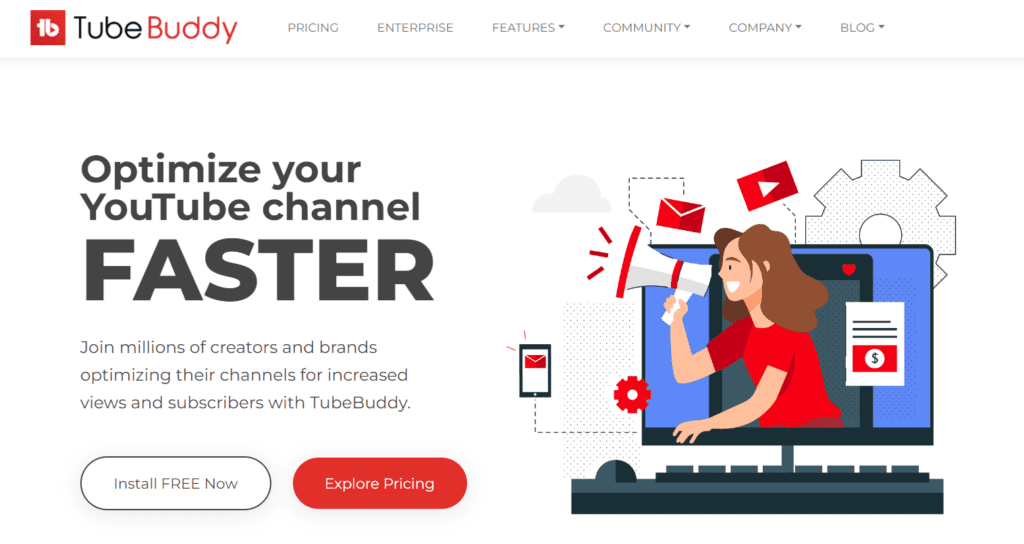
TubeBuddy is a browser extension that offers a variety of valuable features for YouTube SEO and analytics. With keyword research, search rank tracking, A/B testing, and competitor analysis tools, you can optimize your content to increase your chances of ranking higher in search results.
TubeBuddy provides real-time data, allowing you to evaluate the potential success of your content before you even upload it.
Features
- SEO and keyword research
- Best time to publish feature
- Retention analyzer
- A/B testing tools
- Search rank tracking
- Competitor upload alerts
SEO and Keyword Research
TubeBuddy SEO Studio Tool! Come up with the perfect Title, Description and Tags!
TubeBuddy offers powerful tools for creators to research and select the best topics that can bring more traffic to their YouTube channel. With its Keyword Explorer and tag research tools, creators can easily analyze data like search volume, competition, and relevance to find the most suitable keywords and phrases to target in their videos.
The Keyword Explorer tool is a great asset that helps creators identify the top-ranking keywords, enabling them to appear in YouTube search results and get more views and engagement. By using TubeBuddy’s tools to select high-ranking keywords, creators can optimize their content and improve their chances of success on YouTube.
Best Time to Publish
TubeBuddy’s Best Time to Publish feature uses its unique algorithm to suggest the best time to publish videos to maximize engagement with your audience. By taking advantage of this feature and publishing your videos during these peak hours, you can increase your chances of reaching a larger audience and driving more engagement.
If your audience is most active during the early morning hours, scheduling your videos to release during this time can lead to more views and higher engagement. With TubeBuddy’s Best Time to Publish feature, you can ensure that your videos are released optimally, increasing your YouTube channels’ growth.
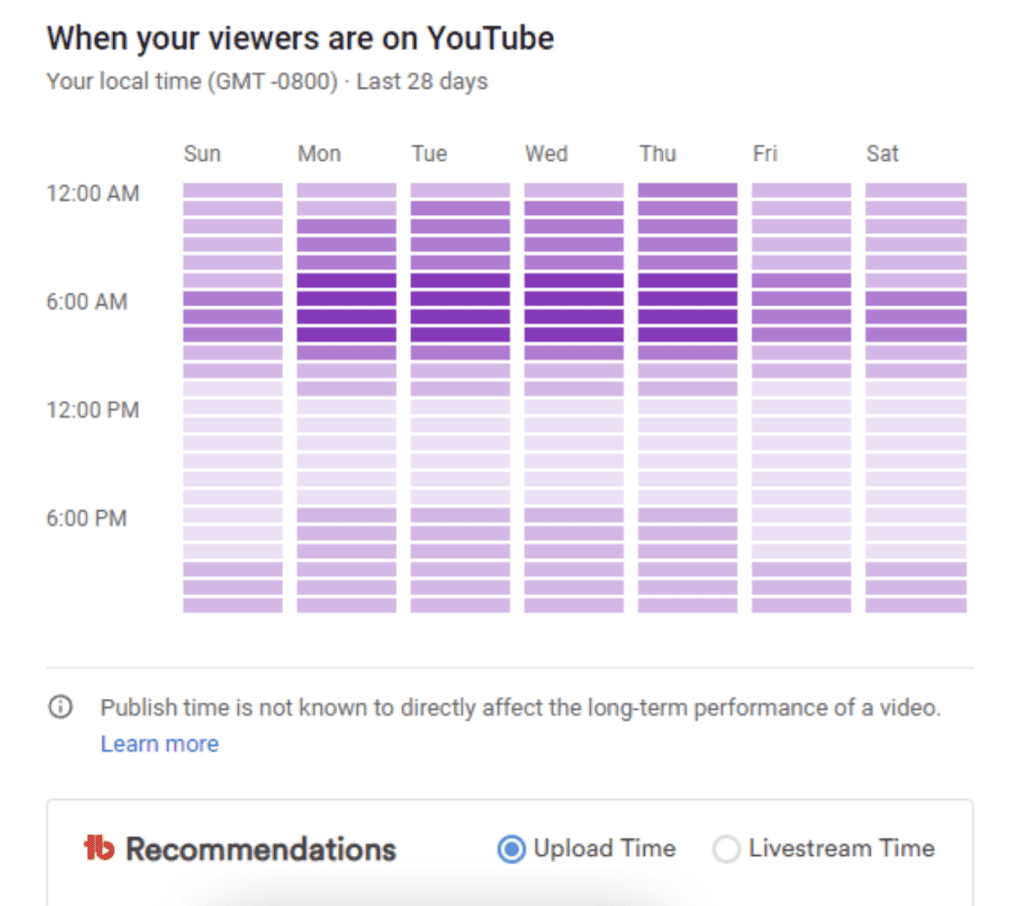
Retention Analyzer
Best videos for YOU to make on YouTube? – TubeBuddy Retention Analyzer
Retaining audience attention is crucial for the success of any YouTube channel. This is where Retention Analyzer comes in. By reviewing viewers’ behavior for every video and analyzing their engagement at various time intervals, Retention Analyzer helps creators identify trends and patterns that may be affecting their video retention.
The best part of Retention Analyzer is that it helps creators understand what content keeps viewers engaged and what causes them to lose interest. By focusing on creating more videos that viewers enjoy watching, you can keep them interacting with your channel for longer and build a loyal following.
A/B Testing Tools
A/B Testing with TubeBuddy! More than Thumbnails!
Optimizing your YouTube channel’s performance is crucial for success, and TubeBuddy’s A/B Testing features are essential tools for creators looking to achieve this. With features like Testing & Title Generator, creators can experiment with different variables to see what works best for their audience.
Testing & Title Generator allows creators to test elements like thumbnails, titles, descriptions, and tags to determine what resonates best with their audience. By using this feature and monitoring the results, creators can optimize their content for maximum engagement and views.
For instance, you can create two different thumbnails and titles for your video and use TubeBuddy’s Testing & Title Generator to randomly show each version to your audience. After 4 weeks of testing, you can identify which version has significantly higher engagement and views than the other.
By using the data collected through A/B testing, you can optimize your future videos by using the winning thumbnail and title combination. Continual testing and optimization with TubeBuddy’s A/B testing features can increase engagement, views, and overall performance on your YouTube channel.
Search Rank Tracking
See how YOUR videos are performing in YouTube & Google search!
With TubeBuddy’s Search Rank Tracking feature, you can keep track of your videos’ rankings on both YouTube and Google search results for particular keywords. This feature also allows you to compare your ranking with that of your competitors, giving you an idea of how well your channel performs in search engines.
By providing useful insights, this feature can help you optimize your videos for improved performance and reach.
Competitor Upload Alerts
Monitor your YouTube Competition with TubeBuddy Competitor Alerts
TubeBuddy’s Competitor Upload Alerts feature is a handy tool that helps you keep track of your competitor’s actions. You will receive alerts whenever a competitor uploads a new video, and you can receive notifications through email, TubeBuddy notification, or text.
With this feature, you can stay up-to-date on your competition’s activities and be aware of their latest moves.
Pricing
TubeBuddy has three pricing plans available: Pro, Legend, and Enterprise. The tool is affordable for users of all levels, starting at just $4/month. And, if you choose the yearly plan, the cost drops even more to just $3.20/month, making it an extremely cost-effective choice compared to other alternatives. You can find the complete pricing details here.
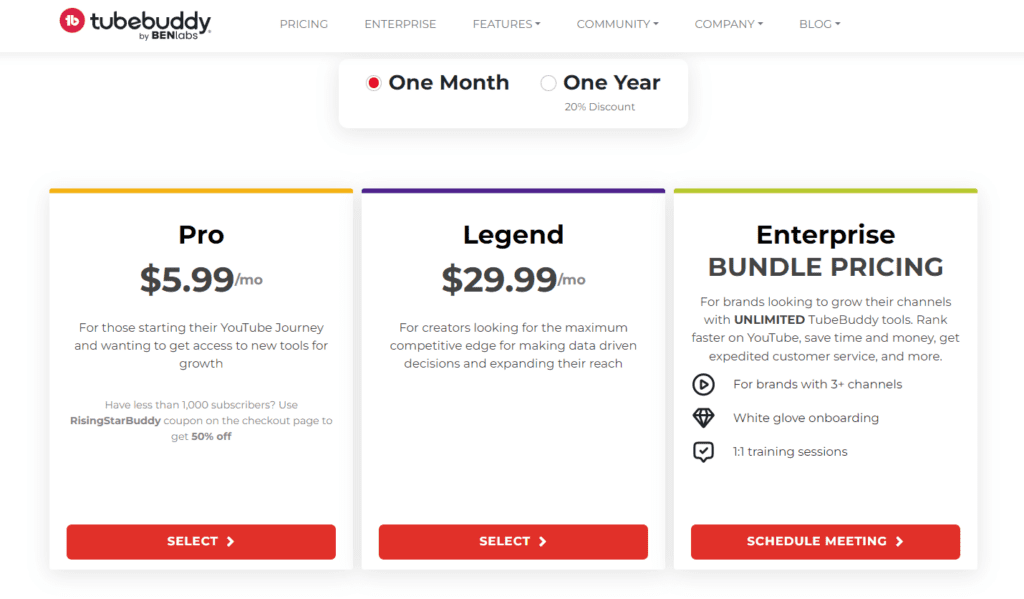
2. Quintly: Best for Social Media Professionals Needing In-depth Social Insights
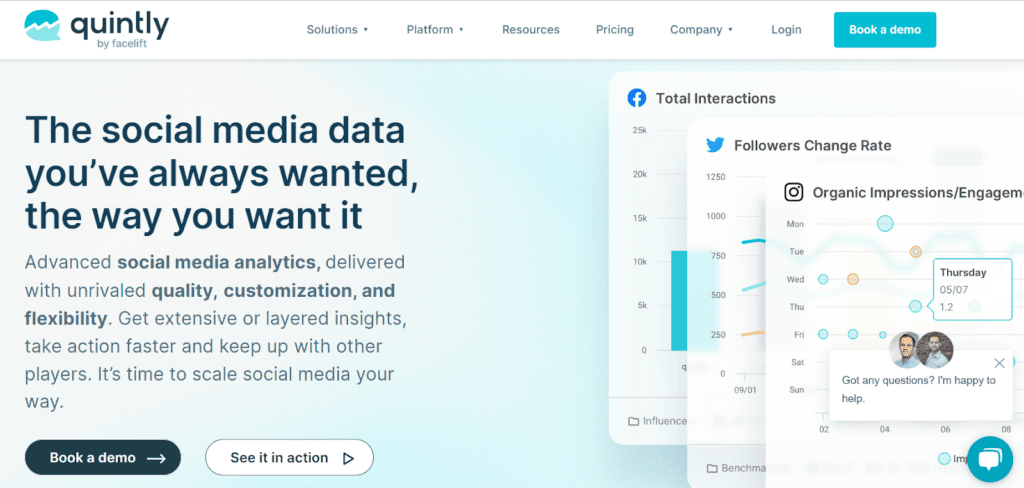
Quintly is a comprehensive social media analytics platform that allows users to monitor and analyze their social media channels and those of their competitors all in one place. The platform operates in the cloud allowing users to create customized metrics to track their social media performance.
What we like about Quintly is its versatility—it supports not only YouTube but also other social media channels, including Facebook, LinkedIn, and TikTok, offering an all-encompassing solution for businesses seeking to optimize their online presence.
Features
- Competitor analysis
- Post/video performance
- Predefined dashboards
Competitor Analysis
Quintly’s competitor analysis feature enables users to evaluate their social media performance compared to their competitors. This feature provides insights into competitors’ activities and allows users to identify areas where they can improve their social media strategy.
Channel Performance
Its channel performance feature enables users to access metrics such as total views, estimated minutes watched, average view duration, and engagement metrics like likes, dislikes, comments, shares, and subscribers. Users can also see data on traffic sources, geography, demographics, and more.
Predefined Dashboards
With Quintly’s predefined dashboard feature, users can choose from a selection of pre-built dashboards that are grouped by use cases and social media networks. This means that users can get started with their analysis without spending time configuring their dashboard from scratch.
Pricing
Quintly offers a single pricing plan that includes access to all of its features. Its cost is based on two factors: the number of social media profiles users wish to analyze and the number of users using the platform. The starting price for the plan is $410/month and includes access to the platform for one user and up to three social media profiles. Learn more about Quintly’s pricing here.
3. Unbox Social: Great for Social Media Managers Seeking Comprehensive Analytics
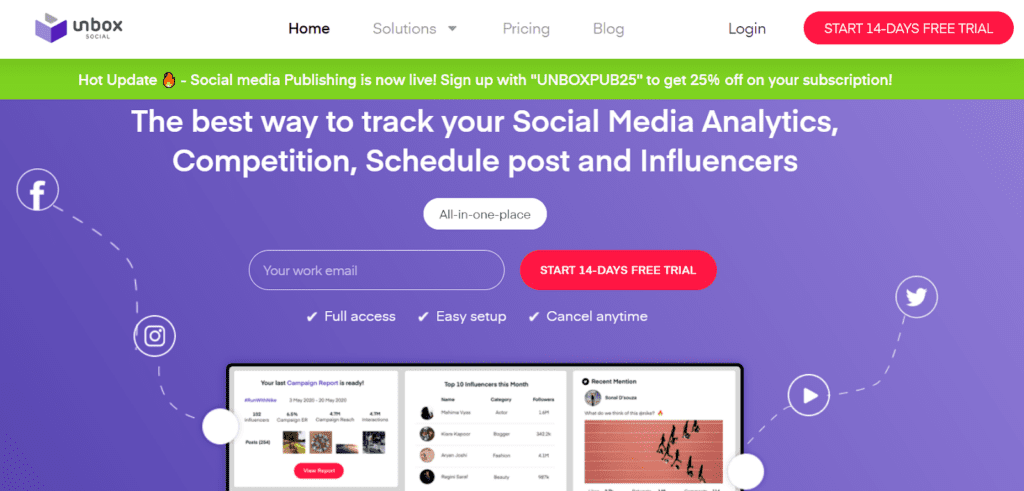
Unbox Social is a robust tool designed to provide social media managers and agencies with a comprehensive set of metrics and analytics for four social media platforms; YouTube, Instagram, Facebook, and Twitter.
What stands out about Unbox Social is its reporting feature. Its social reports are packed with helpful graphs that provide an easy-to-understand visual representation of important social media data.
Features
- Social media analytics
- Competitor analysis
- Custom reports
Social Media Analytics
Unbox Social’s social media analytics feature allows users to centralize the measurement and analysis of their various social media profiles. With this feature, users can measure end-to-end funnel analytics, evaluating their campaigns and hashtag performance based on metrics such as followers, reach, impressions, clicks, the best time to post, and engagement.
Competitor Analysis
Unbox Social’s Competition Tracking feature allows users to compare their content performance with similar brands in their industry. With competition benchmarking, users can also identify new growth opportunities and learn from strategies that didn’t work. The feature analyzes the number of posts, audience interactions on posts, content type, and top posts to help users assess and improve their social media strategy.
Custom Reports
With Custom Reports feature, users can generate comprehensive social media reports. These reports can be created for one or more profiles and include metrics such as analytics, engagement, and follower growth. Unbox Social reports enable users to compare their social media performance and can be exported as PDFs, Excel sheets, or CSV files.
Pricing
Unbox Social offers four pricing plans: Starter, Basic, Pro, and Enterprise. The Starter plan starts at $9/month and includes access for one user. With this plan, users can track up to two social media profiles and create up to three reports. See the full pricing information here.
4. Vidooly: Great for Video Content Optimization and Audience Growth
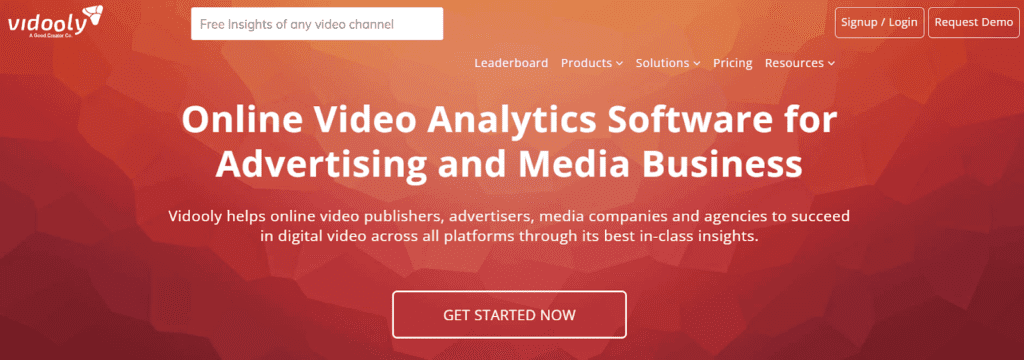
Vidooly is a video intelligence platform that provides analytics and audience development tools for YouTube, Instagram, and Facebook. Vidooly offers in-depth analysis and performance insights including video tags, popular influencers, subscriber growth, social media performance, and more.
Features
- Keyword analysis
- Best time to upload
- Competitor analysis
Keyword Analysis
With Vidooly’s keyword analysis feature, users can gain access to a comprehensive list of suggested keywords that are relevant to their video content. Each keyword is accompanied by crucial information, such as the monthly search volume and competition factors. This tool allows users to analyze keywords in multiple languages, giving them a global perspective on their video’s discoverability.
Best Time to Upload
Vidooly’s best time to publish feature is a valuable tool for content creators looking to optimize their video content for maximum viewership. This feature uses data analysis to determine the best time to upload videos based on when your target audience is most active and likely to be online.
Competitor Analysis
Vidooly’s benchmarking feature enables users to compare the performance of their YouTube and Facebook videos with those of other creators in their genre. This feature lets users gain insights into their competitors’ strategies and learn from their successes and failures.
Pricing
Vidooly offers a range of product lines, including the Creator Dashboard, Leaderboard, Brand Intelligence, and Influencer Marketing. The pricing for these products varies based on the features included. For example, the Creator Dashboard starts at $9/month and provides YouTube analysis and market intelligence tools. You can learn more about pricing here.
5. Tubular Labs: Great for Maximizing Audience Growth Through Behavior Analytics
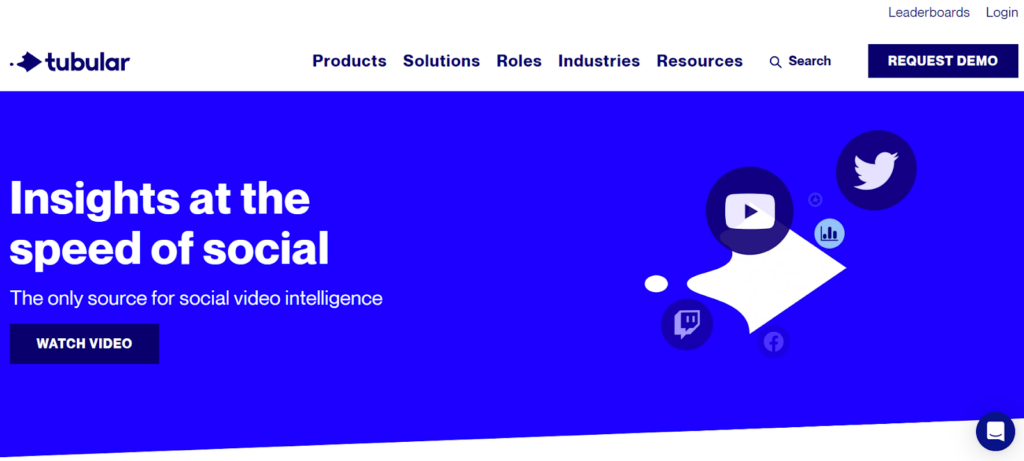
Tubular Labs provides a comprehensive video marketing and analytics platform to help brands, social media marketers, content strategists, and media companies grow their online audience.
What’s interesting about Tubular Labs is that the solution obtains actual behavior information from billions of individuals worldwide instead of relying on surveys or cookies.
Features
- Social video listening
- Audience Insights
Social Video Listening
Tubular Labs offers a social video listening feature that helps brands monitor their presence on popular social platforms. This feature allows brands to keep track of user-generated videos that mention their brand and uncover the interests and demographics of the viewers.
Users can create customized searches based on keywords, hashtags, and brand mentions finding user-generated videos that mention their brand.
Audience insights
With Tubular’s “Audience Also Watches” tool, creators can see what kind of videos their audience likes to watch. This helps them come up with new ideas for content and find common patterns in what people like to see.
Tubular also gives information about the audience’s age, gender, and location, which helps creators understand who their viewers are and create content that they will enjoy.
Pricing
Tubular’s pricing information isn’t available on its website. Users can request a demo here.
How to Choose the Best YouTube Analytics Tool
This section will cover three significant factors to consider when comparing various YouTube analytics solutions: keyword research and pricing.
Keyword research
TubeBuddy:
- Keyword Explorer tool for YouTube and Google keyword research
- Identifies long-tail keywords to improve video ranking and views
- Tag research tool to analyze search volume, competition, and relevance
Quintly:
- No keyword research tool
Unbox Social:
- No keyword research tool
Vidooly:
- Comprehensive list of suggested keywords
- Monthly search volume and competition factors provided
- Supports analysis of keywords in multiple languages
Tubular Labs:
- No keyword research tool
Verdict: Out of the 5 tools reviewed, only TubeBuddy and Vidooly offer a keyword research feature. But, TubeBuddy stands out as the better option due to its keyword explorer tool for YouTube and Google #keyword research, its ability to identify long-tail keywords for improved ranking and views, and its tag research tool for analyzing search volume, competition and relevance.
Pricing
TubeBuddy:
- Three pricing plans available: Pro, Legend, and Enterprise
- Starting at just $4/month, with yearly plans as low as $3.20/month
- Affordable for users of all levels
Quintly:
- Single pricing plan based on the number of social media profiles and users
- Starting at $410/month for one user and up to 3 social media profiles
- Access to all features included
Unbox Social:
- Four pricing plans available: Starter, Basic, Pro, and Enterprise
- Starter plan starts at $9/month for one user, up to 2 social media profiles, and up to 3 reports
Vidooly:
- Range of product lines with pricing based on features included
- Creator Dashboard starts at $9/month for YouTube analysis and market intelligence tools
Tubular Labs:
- Pricing information not available on the website
Verdict: TubeBuddy is the most affordable solution among the reviewed tools due to its low starting price of just $4/month. With its affordability and comprehensive features, TubeBuddy is an excellent choice for creators of all levels looking to improve their YouTube channel’s success.
| Feature | TubeBuddy | Quintly | Unbox Social | Vidooly | Tubular Labs |
| Keyword research | 4.8 | 4.3 | 4.2 | 4.7 | 4.2 |
| Search rank tracking | 4.7 | 4.2 | 4.3 | 4.1 | 4.2 |
| Extra features | 4.8 | 4.6 | 4.5 | 4.6 | 4.6 |
| Free trial | 4.2 | 4.6 | 4.7 | 4.2 | 4.2 |
| Pricing | 4.8 | 4.5 | 4.6 | 4.5 | 4.4 |
| Score | 4.66 | 4.44 | 4.46 | 4.42 | 4.32 |
Get Ahead on YouTube with TubeBuddy Now
TubeBuddy is an affordable solution that balances functionality with YouTube analytics features. With keyword research, search rank tracking, A/B testing, and competitor analysis tools, it empowers creators to optimize their content and improve their chances of ranking higher in search results.
Download the TubeBuddy Chrome extension and start optimizing your YouTube content today.
