View and Copy Video Tags
the #1 YouTube video tag tool
Get insights into which tags are popular and relevant in your niche
identify and use tags from any YouTube video
Tagging your videos with the correct tags can make or break the success of your YouTube videos. Our View and Copy Video Tags tool allows you to see all the tags of any video on YouTube including your competition. This allows you to tag your videos with similar tags or try to use tags they are excluding in order to show up on different searches.
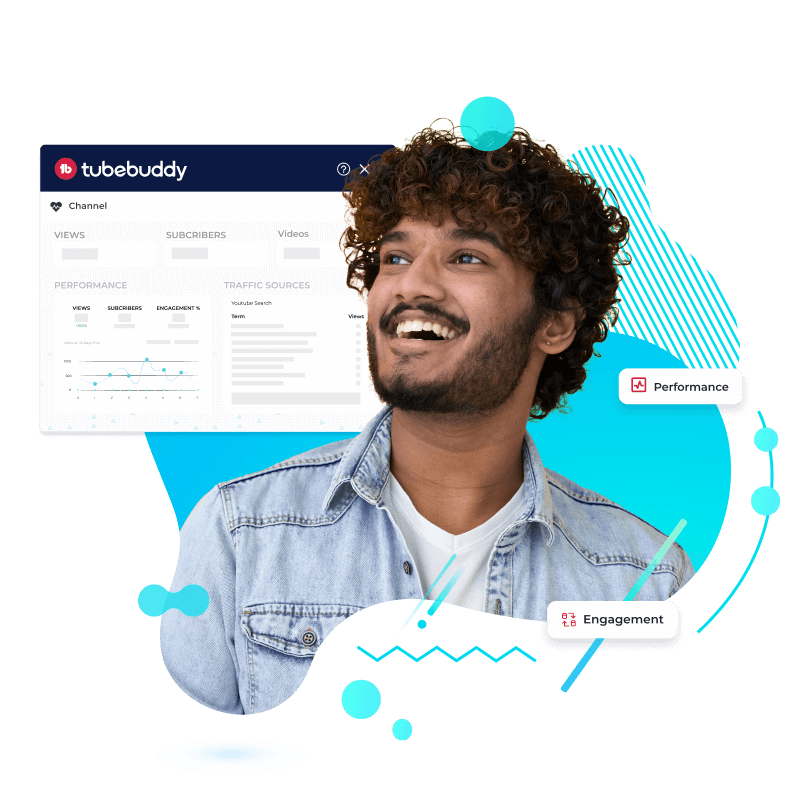
seen enough? check out which licenses offer View and Copy Video Tags
feature spotlight
feature available on
free*
pro
legend
* denotes limited access
how to access feature
Play Video
Step 1
While viewing a YouTube video locate the list of Tags from the Tubebuddy menu on the right.
Play Video
Step 2
You can copy tags, view their rankings, and more from the video viewing screen.
step 1
While viewing a YouTube video locate the list of Tags from the Tubebuddy menu on the right.
step 2
You can copy tags, view their rankings and more all from the video viewing screen.
frequently asked questions
What is TubeBuddy's View and Copy Video Tags tool?
TubeBuddy's View and Copy Video Tags tool is a feature that allows creators to view and copy the tags used by other YouTube videos. This tool helps creators with video optimization by providing insights into which tags are popular and relevant in their niche.
How do I access TubeBuddy's View and Copy Video Tags tool?
To use the View and Copy Video Tags tool, you need to install the TubeBuddy browser extension for Google Chrome or Firefox. Once installed, open the YouTube video you want to analyze, and click on the TubeBuddy icon on your browser. From there, select the "View and Copy Video Tags" option.
Why is using TubeBuddy's View and Copy Video Tags tool important?
Using TubeBuddy's View and Copy Video Tags tool can help improve the discoverability of your videos. By analyzing the tags used by other popular videos in your niche, you can gain insights into which tags are relevant and likely to help your videos rank higher in YouTube search results.
Can I use TubeBuddy's View and Copy Video Tags tool to copy tags from any video?
You can use TubeBuddy's View and Copy Video Tags tool to analyze any public YouTube video's tags. However, we recommend only copying tags that are relevant to your video's content and avoid using irrelevant or misleading tags.
How do I use the tags I copy with TubeBuddy's View and Copy Video Tags tool?
After you copy the tags using TubeBuddy's tool, you can paste them into your video's metadata in YouTube Studio. Make sure to only use tags that are relevant to your video's content, and avoid overusing tags that are unrelated or misleading.
Is TubeBuddy's View and Copy Video Tags tool free?
The View and Copy Video Tags tool is available for TubeBuddy users on the Pro, Star, and Legend plans. If you're not a TubeBuddy user yet, you can sign up for a free trial to try out the tool and other features.
other features
look at these related features
Thumbnail Analyzer
Analyze your video thumbnails with the power of AI to see what your audience sees and receive a predictive score for how they will perform.
- Compare potential thumbnails
- See what your audience does with our AI generated heatmap
- Available in pro and legend plans
SEO
Studio
Optimize your videos by identifying powerful keywords, video tags, and relevant searches surrounding your videos.
- Identify high performing keywords
- Easily add powerful video tags to your videos
- Available in all plans.
Keyword
Exlorer
Get your videos to rank higher on more search results with advanced keyword insights.
- Identify top searches relating to your content
- Discover trending tags to get more views
- Available in all plans