Morningfame is a popular tool used by content creators and digital marketers to optimize the performance of their YouTube channels.
YouTube content creators often struggle with identifying the best keywords for their content, analyzing competitors’ performance, finding actionable recommendations to improve content and engagement, and tracking their progress over time.
Morningfame is designed to assist content creators with these challenges, though does have certain drawbacks that may lead users to search for alternatives:
Limited feature set: Morningfame may not be suitable for users who require advanced tools and analytics. The lack of features like A/B testing and bulk actions can be a hindrance for users who want to perform more advanced optimization tasks on their YouTube channel
Lack of advanced optimization tools: Morningfame’s lack of advanced optimization tools, such as search rank tracking and auto translator, may limit its usefulness for users who want to grow their channels rapidly.
If creators don’t optimize their channels properly, they may not be able to attract enough viewers or retain their existing audience, leading to slower channel growth.
In this article, we’ll introduce you to 5 of the best Morningfame alternatives in 2023 that offer a range of advanced features to help you optimize your YouTube channel’s performance.
We’ll start by showing you our own browser extension for YouTube channel optimization, TubeBuddy.
What are the Best Morningfame Alternatives?
- TubeBuddy
- vidIQ
- tubics
- Vudini
- Tubular Labs
1. TubeBuddy: Best Affordable All-in-one Optimization Tool

TubeBuddy is a browser extension that helps YouTube creators and businesses optimize their channels and improve video performance. It does this in multiple ways:
- TubeBuddy provides detailed keyword research and analysis tools, which can help creators identify high-performing keywords to use in their video titles, descriptions, and tags. This can improve a video’s visibility in YouTube search results, leading to more views and subscribers.
- TubeBuddy saves creators a lot of time by automating repetitive tasks. For example, creators can use TubeBuddy to bulk update video metadata (such as descriptions and tags) across multiple videos at once rather than manually editing each video individually.
- TubeBuddy helps creators manage their comments and engage with their audience more effectively. For example, its Chrome extension can automatically filter out spam comments, highlight important comments, and even provide canned responses to frequently asked questions. This can help creators spend less time managing comments and more time creating content.
- TubeBuddy offers various additional features, such as keyword research, tag optimization, A/B testing, and analytics tracking, which can help creators identify the best ways to promote their videos and increase their reach.
- TubeBuddy, compared to alternatives like Morningfame, is known for its user-friendly interface and affordable pricing plans.
TubeBuddy’s Features
- SEO and keyword research
- Bulk processing tools
- A/B testing tools
- Best time to publish
- Retention analyzer
- Auto translator
- Brand alerts
- Channel backup
SEO and Keyword Research Made Easy with TubeBuddy
TubeBuddy SEO Studio Tool! Come up with the perfect Title, Description and Tags!
By leveraging the power of its keyword explorer and tag research tools, TubeBuddy allows creators to research and choose the topics most likely to drive traffic to their YouTube channel.
The keyword explorer tool analyzes data like search volume, competition, and relevance to help creators identify the best keywords and phrases to target in their videos.
By selecting high-ranking keywords, creators can increase their chances of appearing in YouTube search results and driving more views and engagement.
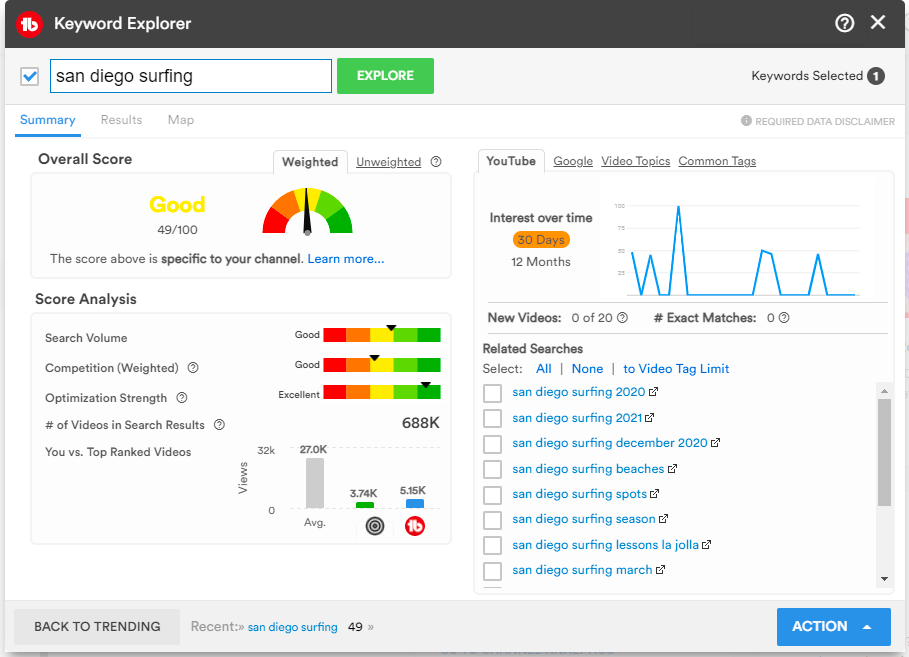
By incorporating these keywords into your video titles and tags, you can increase the chances of your videos appearing in relevant search results.
Plus, TubeBuddy’s tag research tool helps creators identify the most relevant tags to include in their videos. By adding relevant tags, creators can help YouTube’s algorithm understand their videos’ content, increasing the chances of their videos appearing to viewers interested in the tagged topics.
Time-saving Bulk Processing Tools
TubeBuddy’s bulk processing tools are a time-saving solution for creators looking to manage their YouTube channel more efficiently.
With features like Bulk Delete Comments and Bulk Find, Replace & Append, creators can make large-scale changes to their channel in just a few clicks.
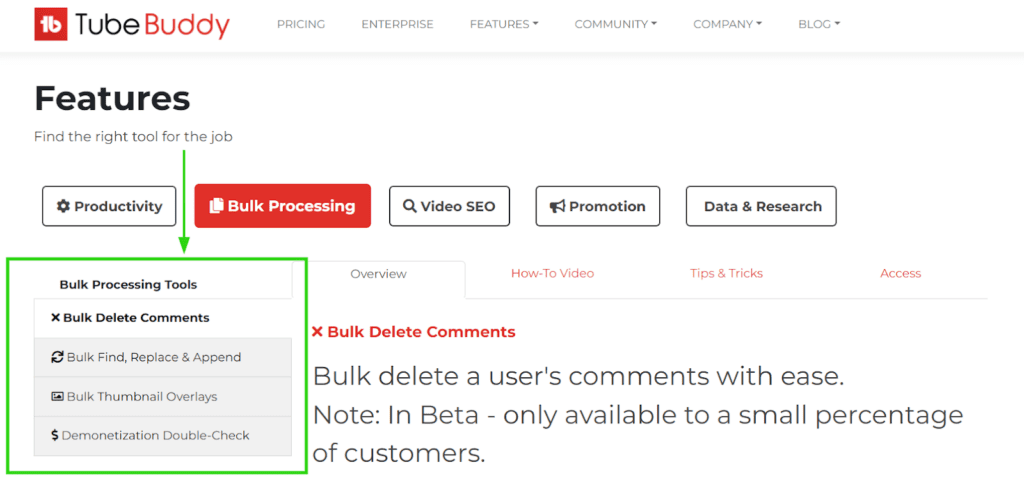
Bulk Delete Comments
Allows creators to quickly and easily delete a user’s comments in bulk.
This is especially helpful for creators who receive spam or negative comments they want to remove from their channel. They simply identify the user whose comments they want to target, and all of them are deleted in one click.
Bulk Find, Replace & Append
Enables creators to make bulk edits to their videos’ titles and descriptions.
For instance, if a creator wants to insert a new social profile in the middle of all their existing videos’ descriptions or replace a hyperlink in their videos’ descriptions with a new link, Bulk Find, Replace & Append can make these changes across their entire channel.
Imagine you’re a YouTuber who creates cooking videos, and you’ve realized that you’ve used the wrong measurements for a specific ingredient in all your videos. With Bulk Find, Replace & Append, you can quickly find all instances of the incorrect measurement across your entire channel and replace it with the correct one in just a few clicks, saving you the hassle of tracking down every video where the ingredient is mentioned and replacing it manually.
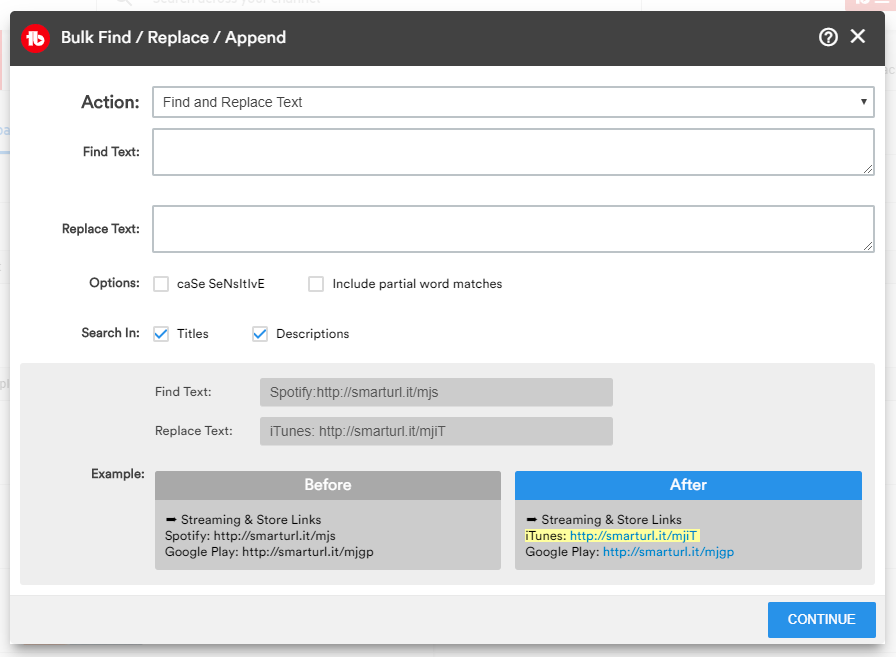
A/B Testing Tools to Check What Performs Best
A/B Testing with TubeBuddy! More than Thumbnails!
TubeBuddy’s A/B testing features are essential for creators looking to optimize their YouTube channel’s performance. With features like Testing & Title Generator, creators can test different variables to see what works best for their audience.
Testing & Title Generator allows creators to test various elements like thumbnails, titles, descriptions, and tags. By experimenting with different variables and monitoring the results, creators can optimize their content for maximum engagement and views.
For example, you create two different thumbnails and titles for your video and use TubeBuddy’s Testing & Title Generator to randomly show each version to your audience. After two weeks of testing, you discover that one version of the thumbnail and title has significantly higher engagement and views than the other.
With this data, you can now optimize your future videos by using the winning thumbnail and title combination. By continually testing and optimizing your content with TubeBuddy’s A/B testing features, you can increase engagement, views, and overall performance on your YouTube channel.
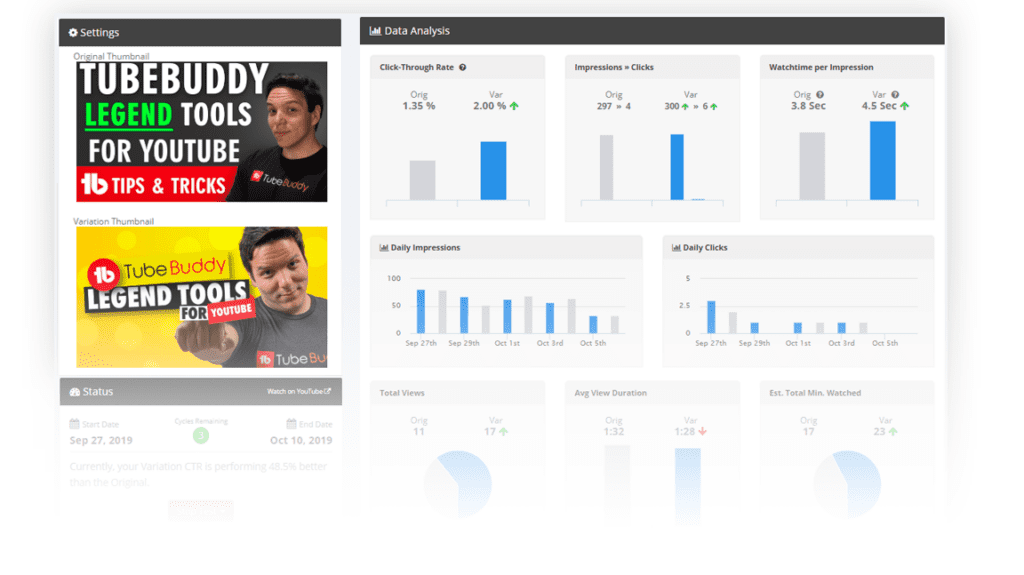
The TubeBuddy AI Title Generator can save creators time by automating the process of generating effective titles for their videos.
Instead of spending hours brainstorming and testing out different titles, creators can simply input relevant keywords or phrases, and the AI Title Generator will do the rest. This allows creators to focus their time and energy on other aspects of their content creation process.
Plus, the AI Title Generator takes into account important factors such as search volume, competition, and relevance when generating titles. By doing so, it ensures that the titles it suggests are not only compelling but also more likely to attract clicks and views from the target audience.
TubeBuddy’s Best Time to Publish Feature
Using a proprietary algorithm, TubeBuddy’s Best Time to Publish feature provides creators with recommendations for when their audience is most active. By publishing videos during these high-scoring hours, creators can increase their chances of reaching more viewers and driving engagement.
If a larger percentage of your audience is engaging with your channel in the early morning, for instance, then using TubeBuddy’s Best Time to Publish feature to schedule your video for a morning release increases the chances of your video being watched by more people.
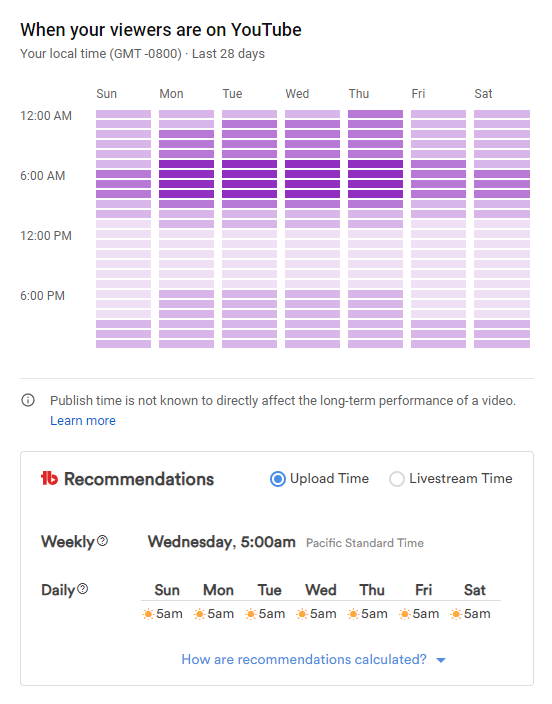
The algorithm is based on analyzing YouTube’s “When your viewers are on YouTube” data, represented by the purple graph in the image above, and assigning a score to each hour of the week. Based on this, we give you recommendations for publishing during the hours with the highest engagement.
Retention Analyzer
Best videos for YOU to make on YouTube? – TubeBuddy Retention Analyzer
By reviewing users’ behavior for every video and analyzing how they perform at various time intervals, Retention Analyzer can help creators identify trends and patterns that may be affecting their video retention.
One of the key benefits of Retention Analyzer is that it helps creators understand what content keeps viewers watching and what makes viewers leave. This way, you can focus on making more of the videos that viewers want to see and keep them interacting with your channel for longer.
Auto Translator for Greater International Reach
With TubeBuddy’s Auto Translator feature, you can easily translate your video titles and descriptions into multiple languages to increase your global viewership. This can help improve the visibility and relevance of your videos across different regions and cultures, attracting new viewers and growing your audience.
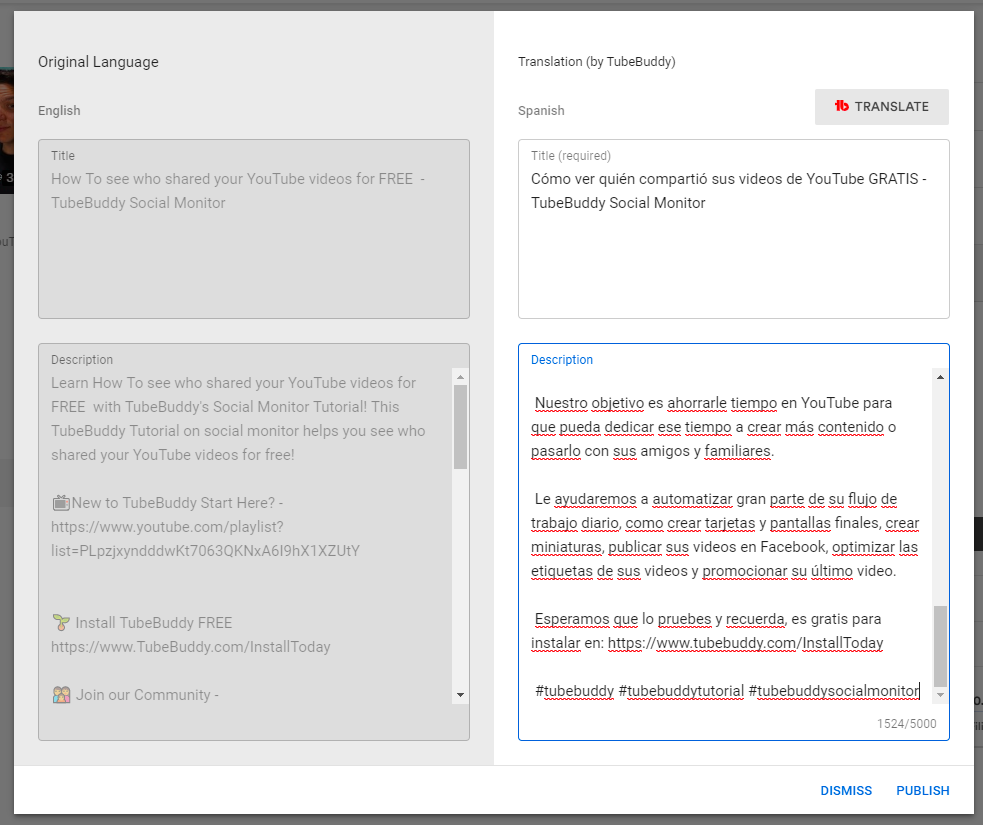
Brand Alerts to Monitor Your Brand’s Presence
TubeBuddy’s Brand Alerts feature allows you to easily monitor YouTube for new videos, playlists, and channels that are uploaded about you or your brand. This means that you can stay on top of any review videos that are uploaded about your products, track your competitors, and monitor the overall sentiment about you or your brand on YouTube.
With this feature, you are the first to know about any mentions of your brand on YouTube, allowing you to respond quickly and engage with your audience.
Channel Backup Keeps Your Metadata Safe
TubeBuddy’s Channel Backup allows you to back up all of your video’s metadata. This means that you can protect yourself against lost data. Losing data can affect the growth and revenue of YouTube creators’ channels. So, having a backup of your video metadata, such as titles, descriptions, tags, and thumbnails, gives you peace of mind and ensures that you can easily restore your data if needed.

With this feature, you don’t have to worry about losing your channel information due to unforeseen circumstances. It’s a unique and valuable feature that sets TubeBuddy apart from some of its competitors, including Morningfame.
TubeBuddy Pricing
TubeBuddy offers three distinct pricing plans: Pro, Legend, and Enterprise. Starting at just $4.00/month, the tool is affordable for users of all levels. But if you opt for the yearly plan, the price drops even further to just $3.20/month, making it an incredibly cost-effective option compared to its alternatives. See the full pricing breakdown here.
2. vidIQ: Best for YouTube SEO and Trend Tracking
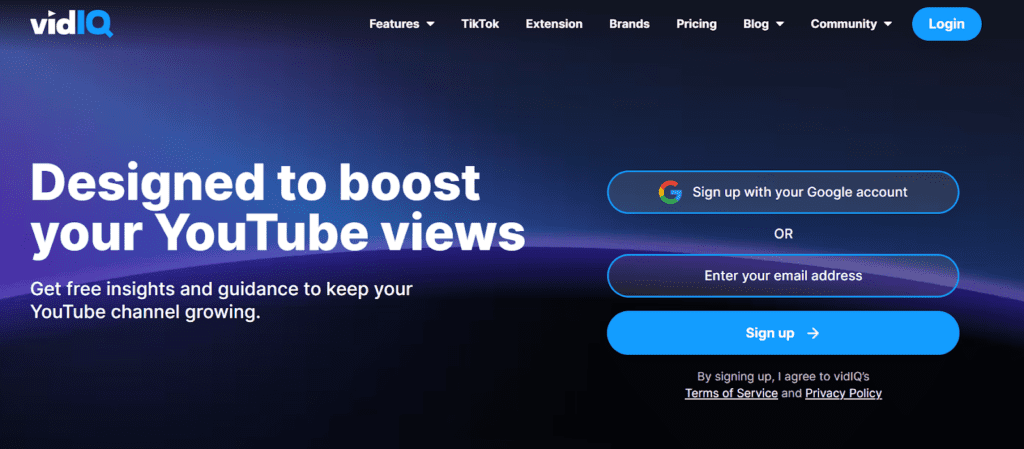
Like TubeBuddy, vidIQ is a tool that helps YouTube content creators make their videos more visible and engaging—it’s designed to optimize YouTube videos for maximum performance.
vidIQ offers research tools to analyze YouTube competitors, video optimization features, and performance tracking capabilities.
Its ranking features allow for monitoring channel performance over time, identifying areas for improvement, and making necessary adjustments to enhance results. vidIQ is a great choice, particularly if you’re looking for a tool that offers a comprehensive suite of SEO features, including competitor analysis and trend tracking.
Features
- Keyword research
- Chrome extension
- Channel audit
- Trend alert
Keyword Research
The keyword tool from vidIQ helps you figure out what people are looking for on YouTube to produce videos that people actually want to see. vidIQ not only provides keyword suggestions but also offers a keyword search volume graph to track the popularity of a particular keyword over time.
It also has a unique feature or snapshot analysis called “Keyword Score,” which rates the difficulty of ranking for a particular keyword. This makes it particularly useful for content creators focused on improving the SEO of their channel.
Chrome Extension
vidIQ’s free Chrome extension provides unique optimization data that help improve video performance, engagement, and promotion opportunities. It also offers real-time insights and suggestions for effective content optimization.
VidIQ’s Chrome extension provides video analytics such as engagement rate, views per hour, and estimated earnings, which are more comprehensive than most of its competitors, although it also has a higher price point, as we’ll go into below.
Channel Audit
The vidIQ YouTube Channel audit tool is a quick way to see how well your content is doing. It shows you what’s working, what’s not, and what problems you need to address.
By default, the tool analyzes your performance over the past 30, 60, or 90 days.
Trend Alert
With vidIQ, you can stay on top of the latest trends on YouTube using email alerts—similar to TubeBuddy. You can receive alerts daily, every two days, weekly, or monthly. Additionally, you can track your competitors’ channels to see which of their videos are gaining popularity.
Pricing
vidIQ has four plans: Basic (free), Pro, Boost, and Max. Its paid plans start from $7.50/month, and the top package, with access to all features, starts at $79/month. You can see the full pricing breakdown here.
3. tubics: Best for Mid-sized Businesses for YouTube SEO Optimization
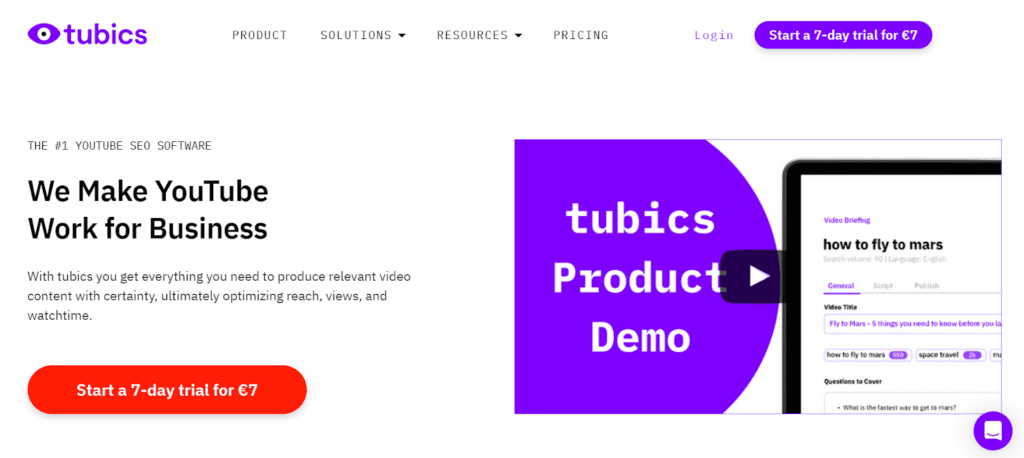
Tubics is another tool for businesses to optimize their YouTube video traffic and views through analysis and recommendations. It helps improve video rankings on popular search engines like Google and YouTube.
It has an easy-to-use dashboard and simple optimization workflows that help users save time and streamline their video marketing efforts.
One major difference between Morningfame and tubics is its approach to optimization. While tubics focuses more on SEO and offers features such as keyword research, tag suggestions, and metadata optimization to help videos rank higher in search results, Morningfame focuses more on performance analytics.
tubics’ Features
- Topic research
- Optimization
- Reporting
Topic Research
Tubics’ topic research feature provides various tools to help content creators come up with ideas and topics for their videos. By using keywords, Tubics suggests topics and ideas that are relevant and popular among the audience.
Additionally, it provides crucial metadata such as search volumes, monthly projected views, competition density, and the likelihood of a given video ranking on Google.
Optimization
With tubics’ YouTube tag generator, users can access SEO tips related to tags, titles, and descriptions for their videos. By implementing suggested tags and optimizing their titles and descriptions, creators can improve their overall YouTube SEO and grow their channel’s reach and engagement.
Compared to Morningfame—which identifies effective tags used by top-ranking competitors—Tubics suggests relevant tags based on keyword research and competitor analysis.
Reporting
Tubics stands out from all its competitors by offering integration with Google Search Console, which provides users with video ideas and topic suggestions not available in other similar tools.
By connecting Tubics with their Google Search Console account, users can access weekly ideas and insights on improving their YouTube video’s performance in search results.
Pricing
tubics pricing starts from $99/month, so its features are more geared towards enterprises, larger businesses, or creators who already have a significant YouTube presence. It offers a 7-day trial for $7, allowing you to test the platform before making a more significant investment.
4. Vudini: Best for Keyword Research and Geo-targeting
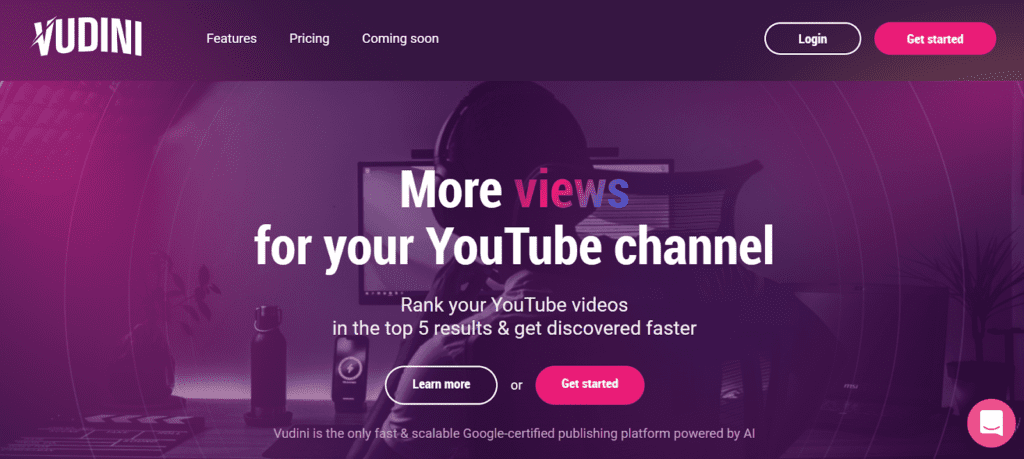
Vudini is an all-in-one platform for video SEO designed to help brands create a profitable customer acquisition channel through YouTube, Google, and social media.
Using AI-powered video publishing and keyword targeting, Vudini enables users to dominate keywords, attract viewers, and grow their channels.
What makes Vudini a great Morningfame alternative is that it offers similar features, such as keyword research and video optimization tools, but with a slightly more affordable pricing plan.
Vudini Features
- Content optimization
- Geo-target
- AI title and description generator
Content Optimization
Vudini’s publishing and optimization feature also includes automatic optimization of content per channel for high performance. This means that creators don’t have to worry about manually adjusting their content for each platform, as Vudini takes care of it for them.
Geo-target
Vudini’s geo-target feature allows users to tailor their video content to a specific audience based on location. By adding the location and your website or YouTube channel, you can ensure that the video’s metadata is embedded with the relevant location data, making it more discoverable to users in that area.
AI Title and Description Generator
Using advanced AI technology, Vudini’s RankAI generates high-scoring content and tags based on users’ specified keywords and similar high-ranking keywords. With this information, the AI provides users with optimized content and titles to help them rank high in both Google and YouTube searches.
Pricing
Vudini has three subscription plans ranging from $9/month to $199/month. You choose the plan that has the features you require.
5. Tubular Labs: Best for Agencies and Media Companies for In-depth Video Analytics

Tubular Labs delivers actionable insights to brands, agencies, and media companies through its platform for video marketing, analytics, and audience measurement.
If you’re looking for a Morningfame alternative that offers in-depth video analytics and competitive insights, Tubular Labs would be worth checking out.
Tubular Labs Features
- Video intelligence
- Audience intelligence
- Creator comparison
Video Intelligence
With the ability to build custom lists, reports, and dashboards, users can focus on what matters most and stay on top of performance trends.
Additionally, Tubular’s video ratings feature provides an objective way to compare performance, measuring views and engagement at various time intervals after a video is uploaded.
Audience Intelligence
With its “Audience Also Watches” feature, creators can explore the types of content their audiences are interested in, uncovering new opportunities for content creation and identifying overlapping viewing behaviors.
Tubular’s demographic data, including age, gender, and location breakouts, can help creators better understand their audience and tailor their content to meet their needs and preferences.
Creator Comparison
Explore virtually any creator and their content on one dashboard, including influencers, media companies, and brands’ channels. Users can filter and search based on a wide range of creator attributes, such as upload date and performance, and find the creators that matter most to them.
Pricing
Tubular’s pricing information isn’t publicly available. Users can request a demo here.
What is the best Morningfame alternative?
To help make the decision-making process easier for you in finding a Morningfame alternative, we created a table comparing the features of TubeBuddy, vidIQ, tubics, Vudini, and Tubular Labs.
Each platform has been assigned scores based on performance in each feature category.
By reviewing the table below, it is clear that TubeBuddy outperforms all its competitors in several areas.
| Feature | TubeBuddy | vidIQ | tubics | Vudini | Tubular Labs |
| Navigation | 4.9 | 4.2 | 3.7 | 4.6 | 4.4 |
| YouTube SEO optimization | 4.8 | 4.8 | 4.6 | 4.5 | 4.6 |
| Keyword research | 4.8 | 4.6 | 4.7 | 4.5 | 4.5 |
| Analytics & insights | 4.7 | 4.6 | 4.5 | 4.6 | 4.4 |
| Thumbnail generator | 4.7 | 4.6 | 4.4 | 4.5 | 4.6 |
| Pricing | 5 | 4.7 | 4.2 | 4.6 | 4.1 |
| Score | 4.81 | 4.58 | 4.35 | 4.55 | 4.43 |
TubeBuddy is a highly affordable and user-friendly tool with advanced features and video optimization tools that can take your YouTube channel’s performance to the next level.
Whether you’re a beginner or an experienced content creator, TubeBuddy’s powerful bulk editing, A/B testing, and analytics tools will help you optimize your video content for maximum visibility and engagement. With TubeBuddy, you can streamline your workflow, save time, and achieve your goals on YouTube.Install the TubeBuddy extension now and optimize your YouTube channel with ease.
