Info cards (AKA YouTube cards) play a vital role in audience retention, video content strategy, and channel growth. This handy feature allows you to guide viewers to other types of content, both on and off YouTube, and can really boost the ROI of your video.
They are a valuable asset that every creator should consider as part of their creation and publishing workflow. Let’s take a deeper dive into what they are.
What Are YouTube Info Cards?
Info cards are interactive panels that pop up in the upper right corner of the video frame. They let creators share clickable links to relevant content anywhere in a video.
How do you know an info card is about to appear? A little white circle with an “i” in the middle pops up in the top right-hand corner of the video like this:
When a viewer clicks on the icon, it expands to display the content of the card, which can include suggested playlists, links to other videos, and more.
By strategically placing these cards at specific timestamps or relevant points in their videos, creators can enhance viewer engagement. For instance, info cards can be used to link to previous or related videos, encouraging viewers to explore the creator’s content further. Creators can extend their reach and establish a robust online presence beyond the YouTube platform.
You can see an info card in action on TubeBuddy’s “YouTube Partner Program Changes, New Features, and More!: video. At the 3:01 minute mark, which suggests further content the viewer might be interested in.
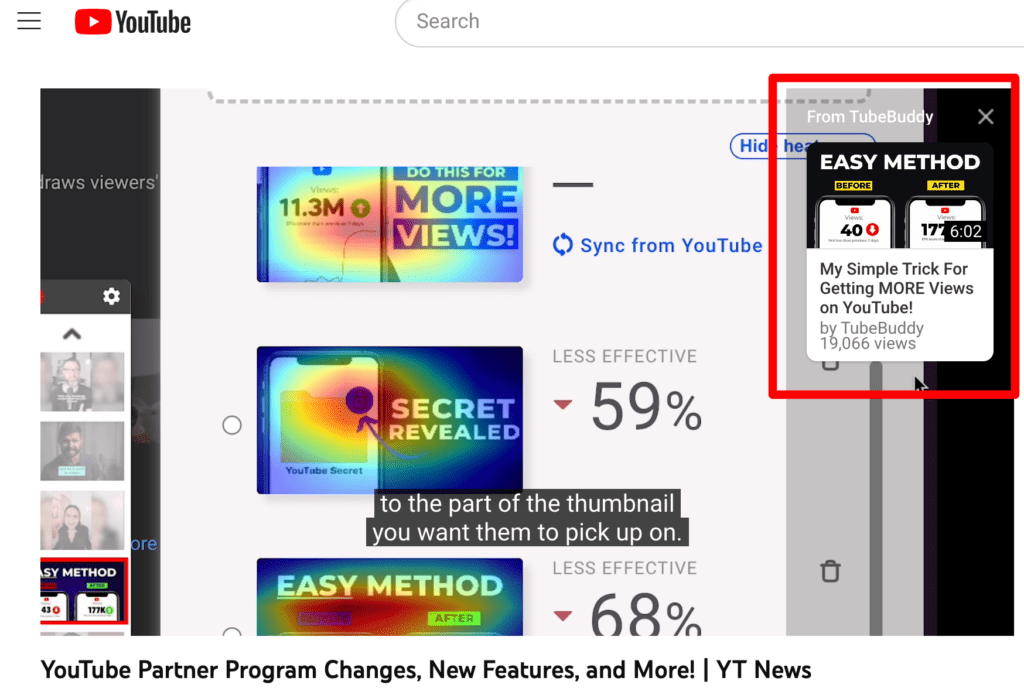
21 Reasons Why YouTube Creators Should Use Info Cards
- They allow creators an extra opportunity to promote their content
- You can add them to specific moments in a video
- The right card at the right time can boost viewer engagement
- Info cards can be used to link to previous or related videos, encouraging viewers to explore the creator’s content further
- They can be used to highlight products, websites, or crowdfunding campaigns
- They enable creators to monetize content beyond YouTube’s ad revenue model
- info cards can drive traffic to external websites or social media platforms
- They can generate additional traffic to a destination site or video
- .The feature can help boost subscriptions and channel growth
- Cards can feature a channel, link, video, or even a playlist,
- You can add up to 5 cards per YouTube video.
- info cards can be used to collaborate with other creators by linking to their channels or collaborative projects
- You’ll see cards on both mobile and desktop
- Creators can leverage info cards to announce upcoming videos or events
- They drive traffic to external platforms
- You can use them to build brand/creator awareness with relevant playlist cards
- You can use info cards to Ask viewers to donate to a US-based charity
- You can use cards to retain viewers when they are most likely to drop off
- Use analytics to see which cards are working and which aren’t
- Use cards to Increase subscribers
- Add cards to boost audience retention
How to Add Info Cards to YouTube Videos
The process of adding a card couldn’t be easier, just follow these instructions:
- Sign in to your YouTube Studio.
- From the left-hand menu, select Content.
- Click the video you want to edit.
- From the left-hand menu, select Editor.
- Select Info Cards and select the card you want to add.
If you’re a TubeBuddy Legend or Enterprise license holder, you have access to a number of info card tools, including Card Templates, Bulk Copy Cards, and Bulk Delete Cards. For more information, watch our explainer video:
How to Bulk Edit YouTube Info Cards with TubeBuddy
Cards are a fantastic promotional tool for YouTubers. But manually adding cards one by one on all of your videos is a tedious and time-consuming process. TubeBuddy’s Bulk Copy Cards feature makes it so easy!
Each video is processed one at a time and takes just a second or two. 2,000 videos might take about 60 minutes to complete the process. That’s an enormous time-saver for any YouTube creator.
TubeBuddy handles all card types, and each time YouTube rolls out a new type of card, it is added to our system within a day or two. Get all the information you need here:
If you’re a creator aiming to take your content to new heights, remember to leverage the power of info cards and unleash their potential to captivate and grow your audience.
