![]() Sometimes the hardest part of being a creator is coming up with ideas for new videos. It can cause many creators enter a slump and can even induce burnout. Luckily, there are many ways to stay on top of this, like writing down your ideas as they come, collaborating with others, or asking your community for guidance.
Sometimes the hardest part of being a creator is coming up with ideas for new videos. It can cause many creators enter a slump and can even induce burnout. Luckily, there are many ways to stay on top of this, like writing down your ideas as they come, collaborating with others, or asking your community for guidance.
Here are a few great tactics for never running out of ideas.
Use The Video Topic Planner To Save Ideas
Ideas can be fleeting. One moment, it pops into your head, and the next, it’s gone. Sometimes, unless you’ve written it down, the idea can be arduous to re-imagine. Or what if your subscribers commented with a potential video idea? Not everyone has a perfect memory, so how can you be sure you keep track of everything? That’s where TubeBuddy’s Video Topic Planner comes in. There are many ways to use this tool on YouTube and even on the go with our mobile app.
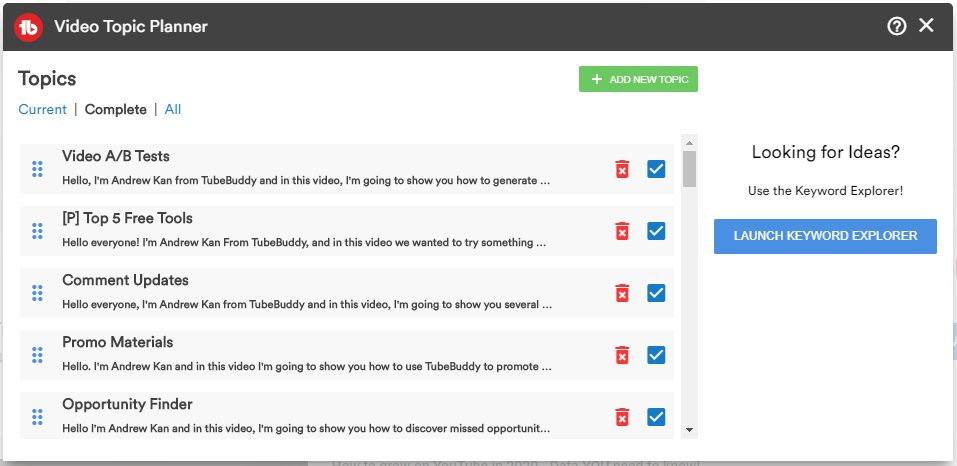 The main way to access the Video Topic Planner is by clicking on the TB menu next to the upload button on YouTube. Under Extension Tools, select the Video Topic Planner. You’ll be able to add in new topics, edit them, mark them as completed or delete them. And if you use the TubeBuddy mobile app, all of your notes from the app transfer over to PC and vice versa. This is a great way to quickly record ideas whenever they come.
The main way to access the Video Topic Planner is by clicking on the TB menu next to the upload button on YouTube. Under Extension Tools, select the Video Topic Planner. You’ll be able to add in new topics, edit them, mark them as completed or delete them. And if you use the TubeBuddy mobile app, all of your notes from the app transfer over to PC and vice versa. This is a great way to quickly record ideas whenever they come.
Alternatively, you can use the Video Topic Planner through Keyword Explorer. While researching keywords, you might stumble across noteworthy tags that you want to save for later. Using the Keyword Explorer, click on the list under Action and select Add to Topic Planner. It’s a simple yet efficient way to stay on top of your plans for future videos. And in the Related box, there is an option to select Video Topics that can provide you with even more potential ideas.
Ask for Suggestions
It’s okay to ask your community for guidance. There are plenty of people who would love to send their ideas your way. Remember that your viewers may not understand the YT algorithm, so while their ideas may benefit the community, the content might not appeal to a wider audience. Keep that in mind as it can help you determine whether your next video is going to be either a hero, hub, or help content.
The Video Topic Planner can also come in handy here since you can readily save your viewer’s suggestions right on the comment page. Under each comment is the TB logo, click on it, and then you can check the box to mark it as a Comment Suggestion.
Look To Your Competitors
No matter what niche you’re in, there will always be competition. However, you can use this to your benefit by staying updated with what they’re creating. If you have a TubeBuddy Legend License, you’ll be able to use Competitor Alerts. This is a convenient way to be updated via emails, text, or through TubeBuddy notifications every time your competitor uploads a new video. Another option is to use the Brand Alerts tool. Not only can you set up alerts for your competition, but you can choose any term you want and monitor who’s making videos about it.
Use Suggested Tags To See Which Tags Are Getting You Views
 By looking at our Suggested Tags tool, you can check whether your video is ranking for tags you may not have originally included. These words could have been used in the title and description, or are tags used by similar top ranking videos. You can see how many views you’ve received from these search terms and this can be a great way to determine whether you should make another video on the same topic or not. Suggested Tags can be found in two locations: on the Video Edit Screen and on the video Upload page.
By looking at our Suggested Tags tool, you can check whether your video is ranking for tags you may not have originally included. These words could have been used in the title and description, or are tags used by similar top ranking videos. You can see how many views you’ve received from these search terms and this can be a great way to determine whether you should make another video on the same topic or not. Suggested Tags can be found in two locations: on the Video Edit Screen and on the video Upload page.
It’s important to keep track of every idea that comes to mind as best as you can. Whether that’s through your phone, computer, or on a piece of paper. Save your plans, and even if you think it’s lousy, keep it in the Video Topic Planner. You never know if you might use it later on or if it might inspire you to a new idea. And remember, if you are ever in a situation where you feel burnt out, it’s okay to take a break.
Please note that while many of these tools can be used with a Free license, some will require Pro or higher to gain full access.
How to Never Run Out of Ideas for YouTube Videos
