TubeBuddy Pro gives you access to the majority of our productivity and video optimization tools and is the most inexpensive license we offer.
It is ideal for new creators and those who are focused on optimization and growth. But how exactly can a Pro license help? Here are six things you can do with TubeBuddy Pro.
1. Research Unlimited Tags in Keyword Explorer
All TubeBuddy users have access to the Keyword Explorer and our many tag tools, however, Free users are limited to only three tags at a time. With a Pro license, you have unlimited access to these tools for researching to your heart’s content. You also get access to a keyword’s weighted score, which gives you insight into how a keyword can work specifically for your channel.
Within Keyword Explorer, you can create endless Tag Lists from all of the extensive research you’ve done, and save and organize our tags right on the spot. And once your lists have been created, you can sort them by rank, or however, you please.
Don’t forget that tag ranks can fluctuate depending on your video engagement and watch time. Our tag tools can help you know where your video ranks in YouTube search and can help you identify tags that aren’t performing. All of these tag tools can be found in TubeBuddy’s Quick Links Menu and in the Video Manager in Creator Studio.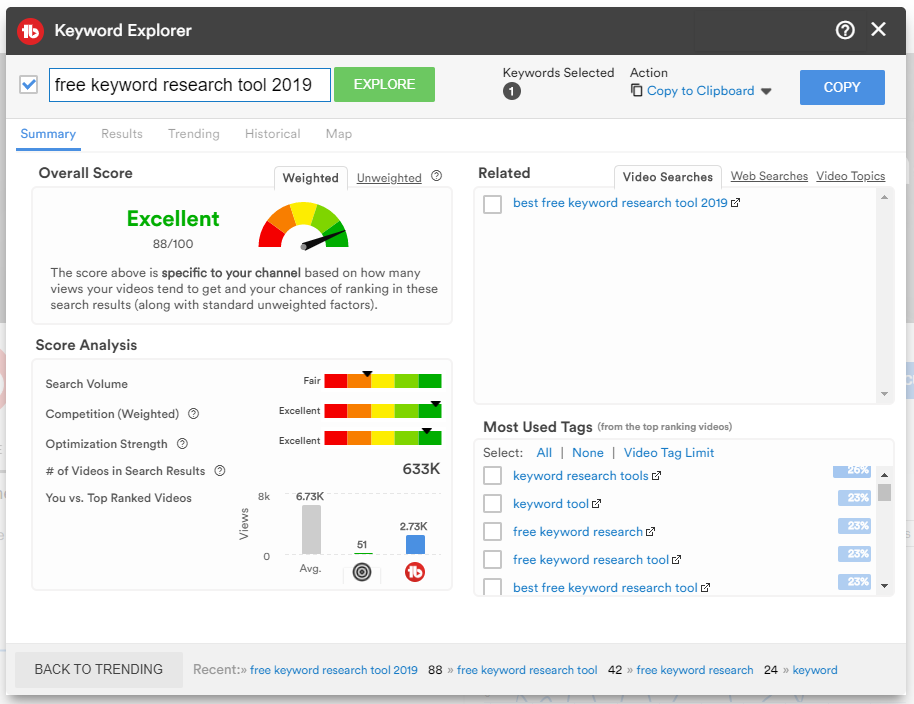
2. Plan Out Video Topics On The Go
With the Video Topic Planner, you can efficiently save any ideas that pop into your head or ideas from your fans. This tool also works in conjunction with Keyword Explorer. Perhaps you stumble upon a goldmine of a tag – you can save it to your planner and jot down any additional ideas for what you have in mind.
Creativity is an endless cycle. You never know when it is going to hit you, so always be prepared.
Jot down ideas on the go with the TubeBuddy Mobile App. The best part about the app is that it synchronizes with the browser plugin – anything you write within the plugin will be transferred over to your app, and vice versa. Video Topic Planner is found in the Quick Links Menu.
3. Save Time By Using Templates on End Screens, Cards, and Upload Profiles
YouTube lets you save one default upload profile, but you can get another by simply installing TubeBuddy for free. With a Pro license, you have the ability to create as many profiles as you’d like. This can be helpful if you have multiple series or if own a channel that hosts numerous content creators.
Instead of having to manually create the same End Screens or set of Cards on all new uploads, use TubeBuddy’s End Screen and Card templates. This helps automate the process of creating the same sets of assets over and over and saves you time by letting you apply those templates right on the Upload Page. You can name each template, so it is easy to sort through and edit a template whenever you want. These templates can be found on the Video Edit Page for End Screens and Cards.
4. Get a Health Report on your Channel
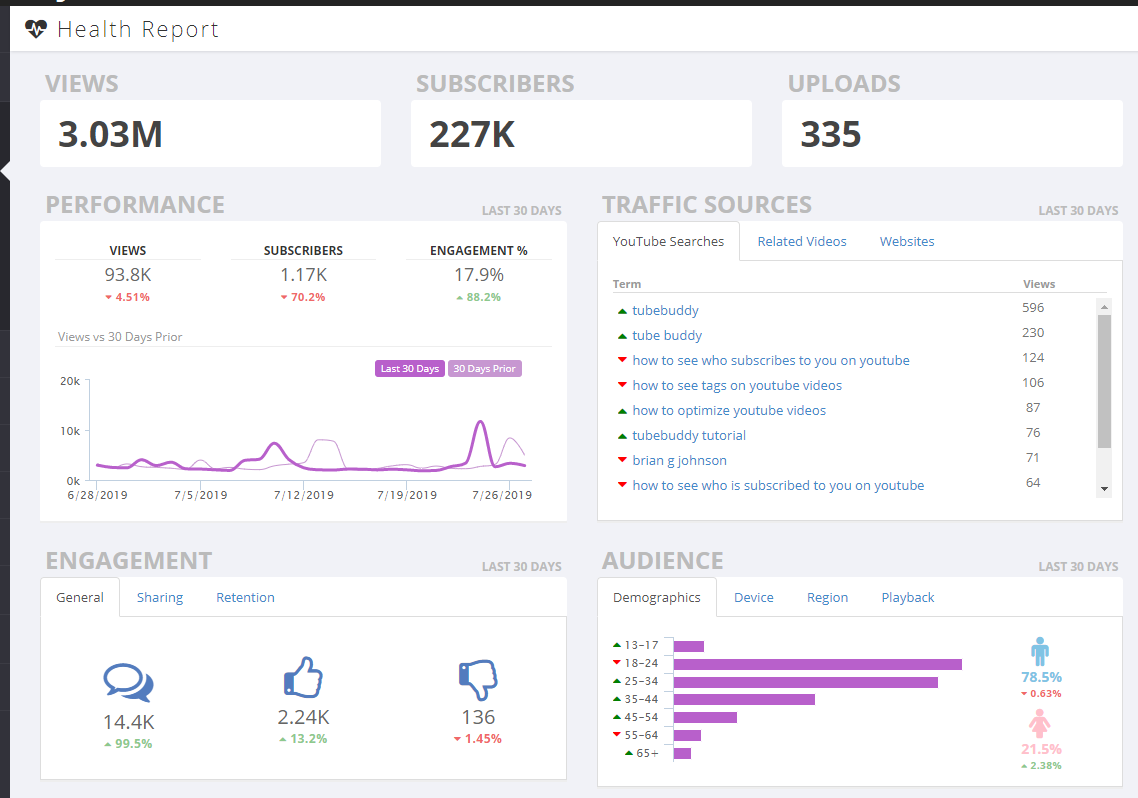 YouTube’s analytics can be intimidating and confusing, but TubeBuddy’s Health Report helps simplify the data. With Health Report, you gain quick access to the necessary insights to help analyze your channel.
YouTube’s analytics can be intimidating and confusing, but TubeBuddy’s Health Report helps simplify the data. With Health Report, you gain quick access to the necessary insights to help analyze your channel.
Spot what’s working and what isn’t working by checking your performance rate within the last thirty days and thirty days prior. You can find what people are searching for that led to their discovery of your channel and where the views are coming from. Uncover the demographics of your audience in order to get a better view of who your subscribers are, and discover your channel’s general engagement rate. Health Report can be found on TubeBuddy’s website.
5. Create Quality Thumbnails Without Leaving YouTube
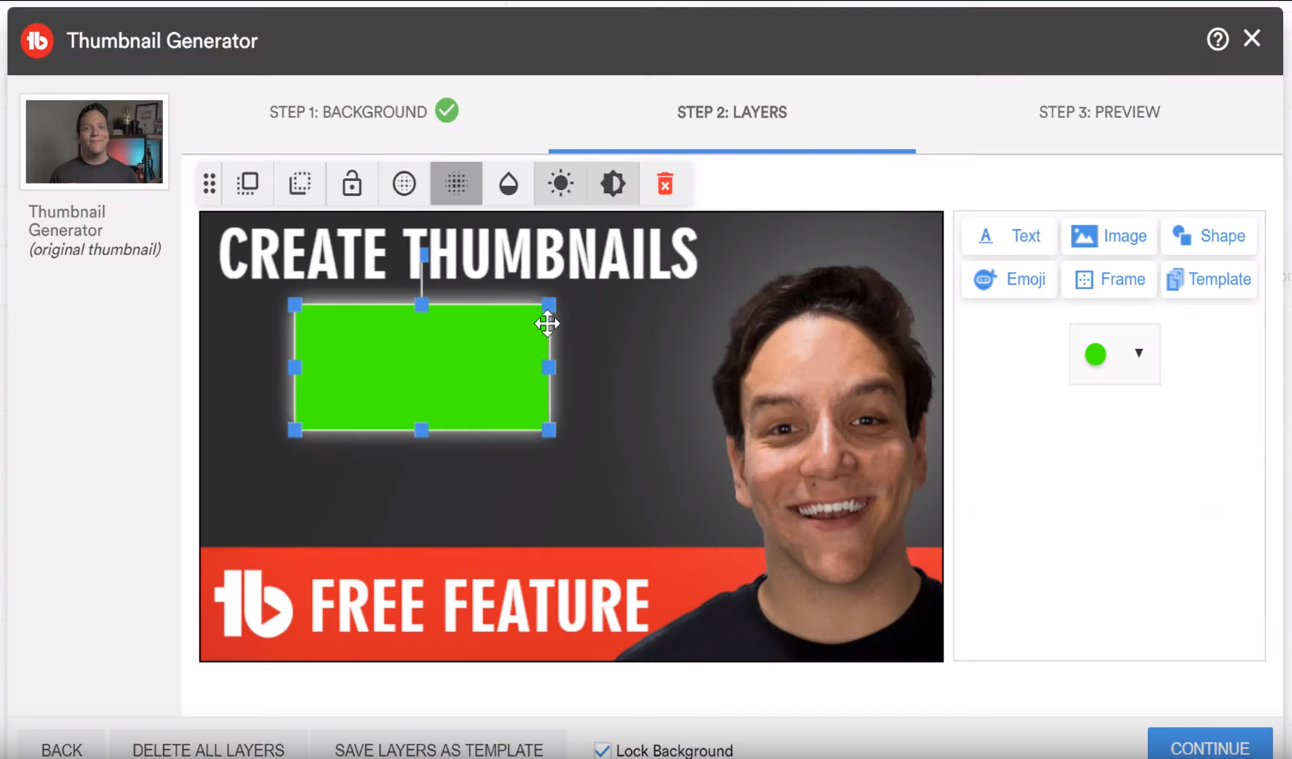 The Thumbnail Generator is an excellent tool for creating quality thumbnails on YouTube. It is simple to use, so even if you’ve never used advanced design software like Photoshop, you’ll be able to quickly learn the tool.
The Thumbnail Generator is an excellent tool for creating quality thumbnails on YouTube. It is simple to use, so even if you’ve never used advanced design software like Photoshop, you’ll be able to quickly learn the tool.
With a Free TubeBuddy License, you are only able to use one custom image and don’t have access to the Thumbnail Templates, but with a Pro License, you get unlimited access. Why resort to re-creating the same layout for every upload when you can keep it and apply it to any video you want? This is really helpful when you have different series that requires its own flare. You can find the Thumbnail Generator in the Video Edit page.
6. Respond to Comments with Ease
As your video starts to gain traction, a flood of comments are usually not far behind. It can get overwhelming as your channel grows and you have more video comments to read and respond to, but what if those comments are asking the same questions? You don’t want to write carbon-copy responses time and again. Luckily, Canned Responses can do the heavy lifting for you.
Free users can only have one canned response, while a Pro user has unlimited access. Once the pre-written messages are saved and named, you can employ it in your comments, and you can personalize your message before you reply. Canned Responses are available on the Comment page or your Video Comment section.
BONUS TIP: TubeBuddy Pro has extra PERKS!
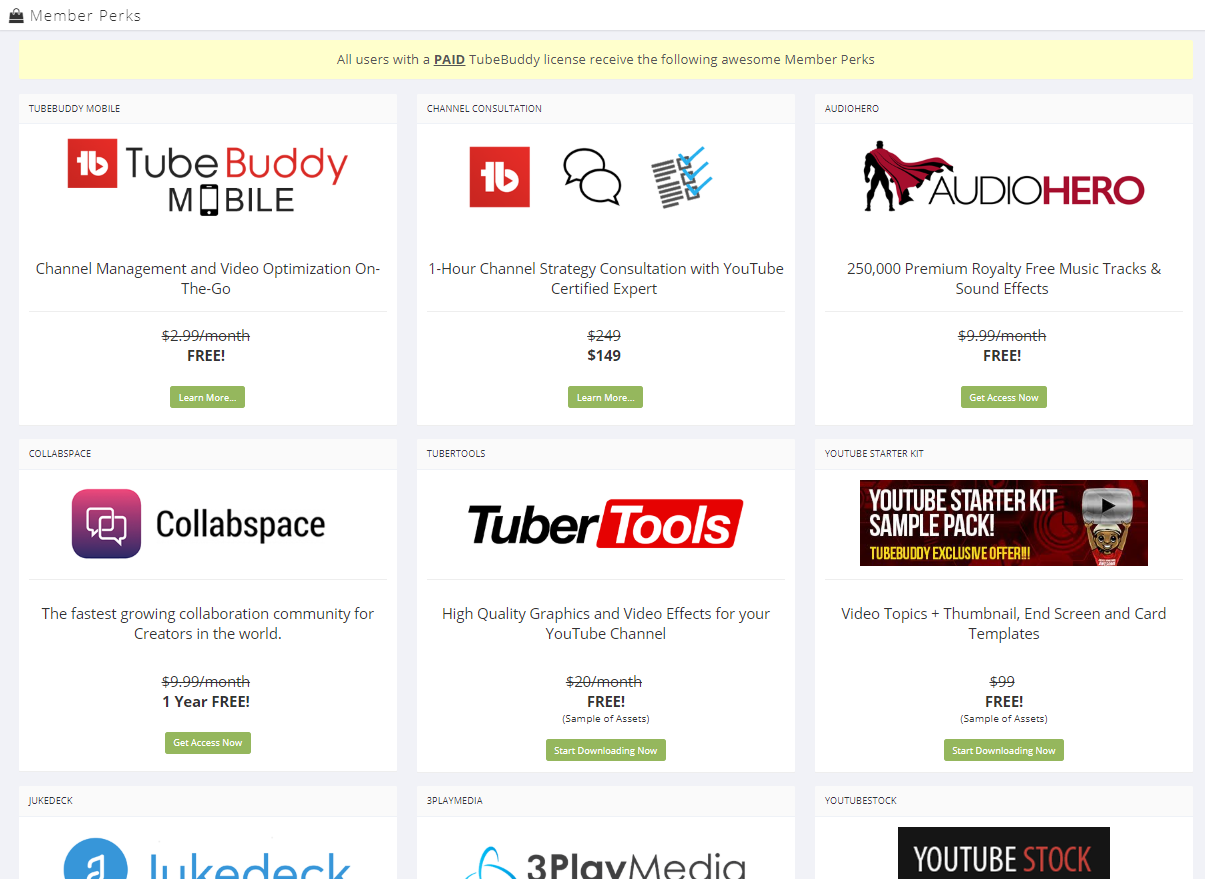 Along with the video optimization and productivity tools, the Pro license offers access to TubeBuddy Member Perks. Some of the perks, like free access to Nick Nimmin’s TuberTools or Roberto Blake’s Starter Pack, can be a great addition to help you increase productivity.
Along with the video optimization and productivity tools, the Pro license offers access to TubeBuddy Member Perks. Some of the perks, like free access to Nick Nimmin’s TuberTools or Roberto Blake’s Starter Pack, can be a great addition to help you increase productivity.
They provide templates of video effects, thumbnail layouts, and many more. For more information about Member Perks, check out this recent blog post.
