In times of humanitarian crisis, it can be difficult to believe just how much of a difference you can make as an individual. This is particularly true for events playing out on the world stage right now.
The reality is that when individuals come together as a collective, astonishing things can happen.
As a YouTube creator, you have an in-built opportunity to raise awareness and much-needed funds for causes close to your heart. YouTube allows you to set up a Donate button to generate donations to charities and nonprofit organizations so you can facilitate and encourage contributions from your community.
TubeBuddy has launched a #CreatorsWithUkraine fundraiser for the current crisis in Ukraine with its own Donate button for creators. More about that below.
The process couldn’t be easier. Let’s take a look:
How to Create a Donate Button for an Existing Fundraiser
YouTube Giving is a feature designed to help creators and fans with charitable giving via YouTube. On-demand videos, plus live streams, can donate to a nonprofit of that creator’s choosing.
Viewers can donate directly on your video watch page or in a live chat.
YouTube has confirmed that 100% of any funds generated go straight to that charity, and no transaction fees will be imposed.
It’s so easy to set up! You just need to meet the following requirements. Your channel must:
- Be based in the US, UK, or Canada
- Have at least 10k subscribers
- Be a part of the YouTube Partner Program
- Not be ‘made for kids’
If you want to join an existing fundraiser on YouTube (like #CreatorsWithUkraine), you just need to:
- Sign in to YouTube Studio
- From the left menu, select Monetization, then Giving
- Click Get started and then Join a fundraiser
- Choose from the list of available community fundraisers
- Add videos or scheduled live streams that will feature the donate button
- Select Publish
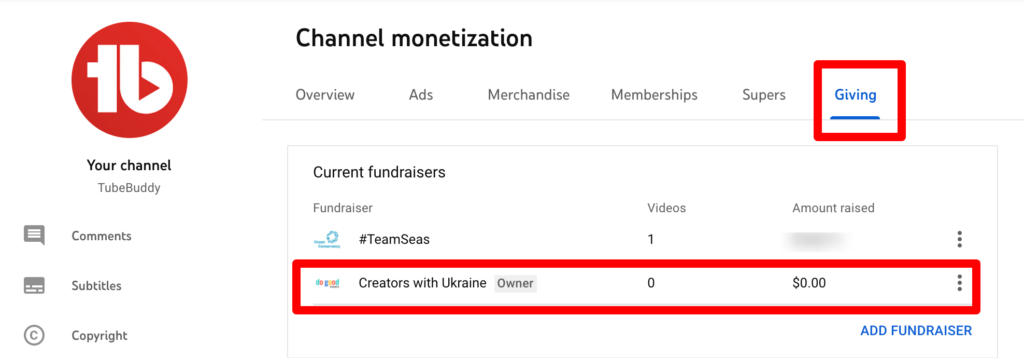
When it’s been successfully published, it will look like this:

If you want to start your own fundraiser on YouTube, please visit this page for all the details.
What if You Don’t Meet the YouTube Giving Requirements?
This part is even easier! If you are a smaller channel or haven’t met the requirements to join the YouTube Partner Program yet, you still have several vitally important ways to contribute.
You can make a donation yourself to a creator who you know is accepting donations on a video or live stream. You can also share that content with your community and encourage them to donate using a donation link.
How to Give Money to a YouTube Fundraiser
There are two main ways to do this. You can go to the video with the donate button on it, then:
- Select Donate
- Select the amount of money you want to donate and then click Continue
- Choose your payment method (inc, Debit cards, Credit Cards, and PayPal)
- Click Donate and then Done
You’ll get an email receipt after your payment has been processed. The nonprofit and the YouTube creator won’t see your personal info.
You can also donate during a creator’s live stream. When a creator is fundraising on a live stream and has turned on live chat, you’ll see the Donate button in the chat. To donate this way:
- Select Donate within the live chat
- Chose a donation amount or select Other to enter a different value
- Select I want my donation to be public to display your username in the live chat. Otherwise, your donation amount will show as “Anonymous.”
- Select Donate.
- To finish your donation, follow the on-screen instructions.
YouTube covers all transaction fees, so 100% of the money you donate goes to the eligible nonprofit.
#CreatorsWithUkraine: How You Can Help Right Now
The impact of Russia’s invasion of Ukraine has been devastating for the people. As the crisis continues to escalate, so is the demand for help for those forced to flee from their homes and for those left behind. TubeBuddy, BEN, and Do Good Points have partnered to support the people directly affected by the conflict in Ukraine. Click on our video for more details.
The fund supports several humanitarian organizations to provide aid, food, water, medical care, ship emergency supplies, and overall relief and recovery support. Every donation made through Do Good Points will be evenly distributed to UNICEF, Save the Children, the Committee to Protect Journalists, and Operation USA, among other highly vetted charities.
To make things as easy as possible for you to activate the fundraiser for your video or live stream, we have created a digital toolkit full of resources to help make this fundraiser a success.
Visit tubebuddy.com/ukraine to access content ideas for published videos and live streams, sample copy for descriptions, and branded assets for custom thumbnails, End Screens, and on-screen graphics.
Visit tubebuddy.com/ukraine for all the details you need.
Thank you from all at TubeBuddy, BEN, and Do Good Points.

Carla Marshall
Carla Marshall is the Content Marketing Manager at TubeBuddy. She has 10+ years of experience in video marketing, social media management, content marketing, DRM, & SEO
