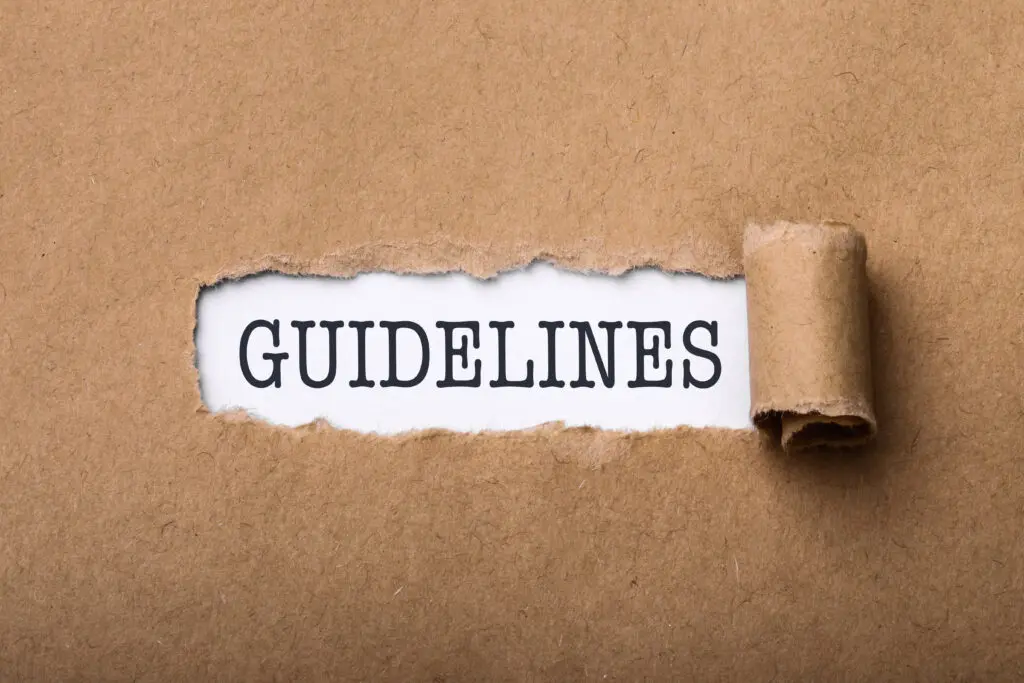
YouTube Community Guidelines govern what is and is not allowed on the world’s most popular video platform. They detail how the platform deals out “strikes” for violating the guidelines, the rules for being a creator on the platform, and rules around what is and isn’t allowed YouTube channels, including monetized channels.
Anyone can become a video creator and publish content on YouTube. Creators have total freedom to make the kind of content they want to create. It’s not a free-for-all though. The community guidelines aim to keep offensive, incendiary, or otherwise problematic content off the platform, and details how and when content may be removed, or a channel deactivated.
These guidelines target bad actors. That’s not you (right?!) but every YouTube creator needs to be aware of the rules they lay out.
YouTube Community Guidelines: What Creators Need to Know
The YouTube Community Guidelines tl;dr down to “be honest and be cool.”
Be Honest
- Don’t buy followers or fake engagement
- Don’t try to trick or mislead people
- Don’t spam
- Don’t try to rip people off
Be Cool
- No hate
- No misinformation
- No overtly harmful or dangerous stuff
- No violent or graphic content
Should you be worried about violating YouTube’s Community Guidelines? Yes. Should you be scared that the hammer could fall on your channel at any moment? Probably not.
That said, repeated rule breaking has serious consequences, including the loss of your channel. That’s the last thing you want, especially if it’s generating any kind of revenue for you. YouTube will come down on you like a ton of bricks if you publish content that is:
- Abusive, or incites hate or harassment
- Sexually explicit or pornographic
- Spammy or criminal
- Likely to misinform
YouTube makes it very clear what it considers a violation. As a creator, you should take the time to review the guidelines, and note that they don’t just apple to video content but to titles, thumbnails, livestreams, playlists, and comments.
Three YouTube Community Guidelines Strikes and You’re Out
YouTube has a three strikes policy. That’s good. As a creator, you don’t want any strikes at all, but at least accidentally falling afoul of the community guidelines doesn’t mean you’re finished as a YouTube creator.
As a first step, YouTube will typically remove or un-publish the offending content and send a warning. Take this warning seriously and address the issue to avoid getting a YouTube strike.
Not always though: if a channel or video is a clear violation of the community guidelines, YouTube can (and has) delete a channel outright without any warning. This is only an issue for channels that aren’t honest or cool, as defined above.
First Community Strike
If you get a warning for violating the YouTube community guidelines and you don’t address the issue, your channel will receive its first strike. If you get a strike, YouTube will put limits on your channel for seven days, during which you can’t:
- Upload videos, live streams, or Stories
- Create custom thumbnails
- Create Community posts
- Show a trailer during Premieres
- Send viewers from a live stream to a Premiere
- Send viewers from a Premiere to a live stream
- Create or edit Playlists
After seven days, you’ll be back in good standing, but the strike will remain on your channel for 90 days.
Second Community Strike
Apparently one strike didn’t get the message across.
Your first strike will expire after 90 days. However, if you violate the YouTube community guidelines again before the 90 days are up, you’ll get a second strike. That’s not good.
With a second strike, you’re barred from posting any content for two weeks. The strike will expire after 90 days after which point, YouTube (and your friends here at TubeBuddy) really hope you’ve taken the lesson — and the YouTube community guidelines — to heart.
Third Community Strike
OK, seriously?! Did you even read the YouTube community guidelines?
This is really bad. If you get three strikes, you’re banned from YouTube. Your channel and all your videos are permanently deleted. Presumably, you were not being honest or cool, which is not cool (or honest).
YouTube doesn’t want you on its platform anymore.
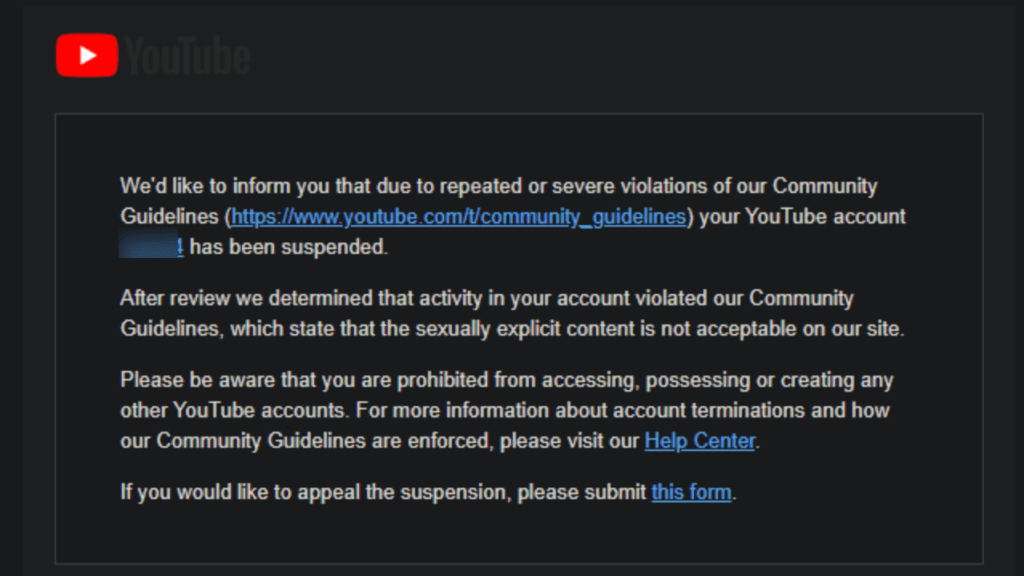
YouTube Community Guidelines: Understanding Strikes
There was a time when getting a community strike on YouTube raised more questions than it answered. Fortunately, YouTube updated its guidelines process and now provides detailed information about what caused each violation. It will also confirm to the creator any possible repercussions on the visibility and monetization of the content in question.
This video helps to explain the process.
Stay on the Right Side of the Rules
Hopefully you’ll never see a community strike on your account… but it can happen. The key is to take the lesson, re-read the YouTube community guidelines, make the appropriate changes, and continue on your content journey unperturbed.
