Bulk Delete Comments
delete YouTube comments in bulk with TubeBuddy
Remove negative or spammy comments in bulk. Keep your channel free of controversy and foster a positive environment for your audience.
safeguard your community from spam and harassment in seconds
Feeling overwhelmed by the sheer volume of spammy or negative comments on your channel? These unwanted comments can drown out meaningful discussions and detract from the quality of your content.
Enter Bulk Delete Comments. Remove large batches of undesirable comments and protect your channel's reputation with just a few clicks. Doing so will improve your audience's experience while maintaining a positive and respectful conversation with your community.
Transform your channel into a hub of positive interaction and community growth with Bulk Delete Comments.
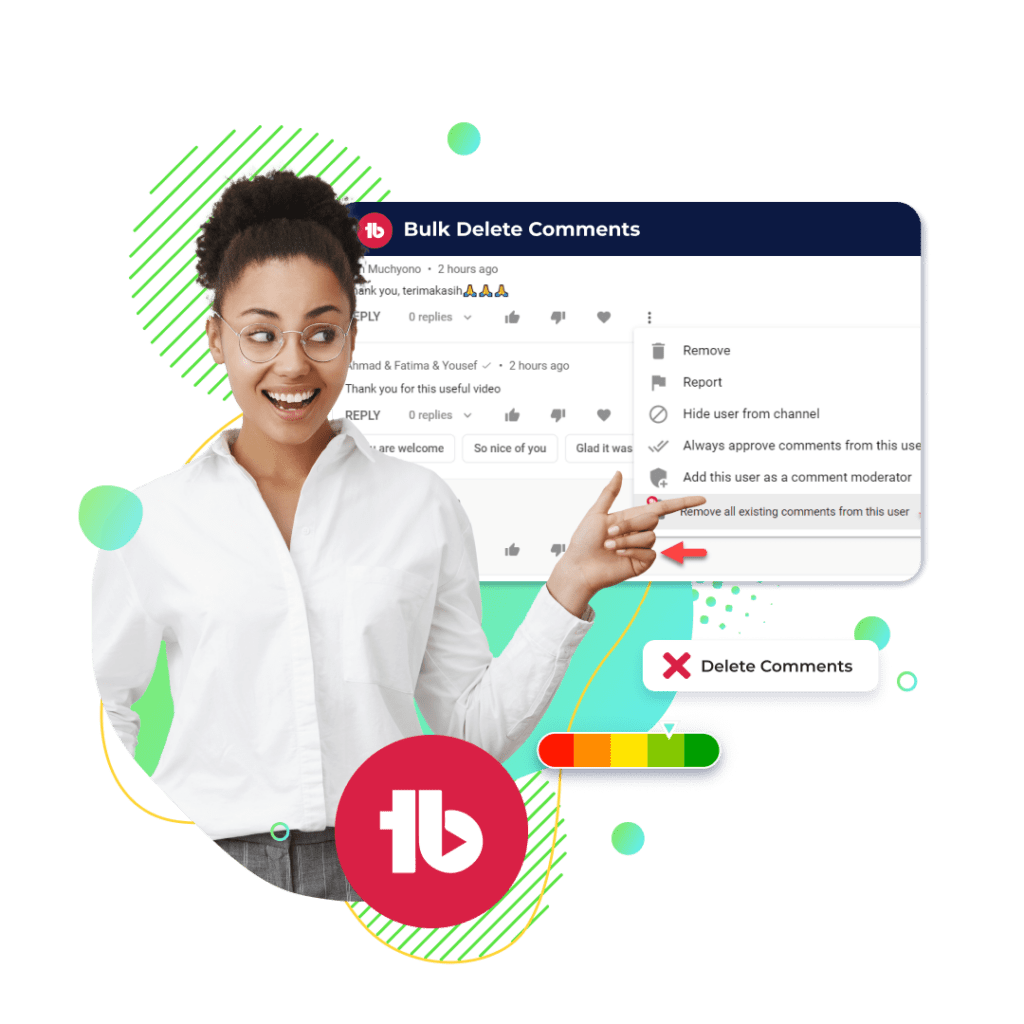
clean your comments section instantly with Bulk Delete Comments
feature available on
free
pro
legend
how to delete YouTube comments in bulk
- Step 1: In your YouTube Studio dashboard, click the Comments icon next to a video.
- Step 2: Find the Bulk Delete Comments button by clicking the three-dotted Action Menu button next to a comment.
- Step 3: Click "Remove all existing comments from this user" and select the comments to remove.
- Step 4: Click "Delete Comments," and you're done.
checkout what other creators are saying

Karl Oftebro
“Once it got my videos ranking #1 in search I was hooked.”
@KarlOftebro

Danie Jay
“TubeBuddy is VITAL for any YouTuber who is serious about making their channel a lucrative side-hustle or full-time job!”
@DanieJay

Karin Carr
“TubeBuddy is like having a YouTube expert on staff who will give you advice and direction whenever you need it.”
@KarinCarr
Frequently Asked Questions
What is Bulk Delete Comments?
Bulk Delete Comments lets you quickly remove multiple comments from your YouTube videos. Instead of deleting comments individually, you can select and remove many comments from multiple videos at once.
Why should I remove a user's comments?
Removing a user's comments on your YouTube channel is often necessary to maintain a healthy and positive online environment.
Sometimes, certain users may repeatedly post spam, offensive language, or negative remarks that can disrupt the community you're trying to build. These comments can detract from the overall quality of the discussion, potentially driving away other viewers interested in more constructive interaction.
Removing such comments will keep the conversation relevant and respectful while safeguarding your audience's overall experience.
It's about creating a space where your viewers feel comfortable to engage and share their thoughts without negativity or spam overshadowing the dialogue.
How many comments can I delete in bulk at once?
You can delete hundreds of comments at a time. There's really no limit.
How long does it take to remove a user's comments?
A lot less than it’d take to remove them manually. Typically, the process will complete in just a few seconds. If you’re deleting hundreds of comments, it might take a little longer.
Does it remove every user comment, or can I choose which ones to remove?
When you use Bulk Delete Comments, you can choose whether to remove as few as two comments or every single one a user has made in the past.
Can I undo the bulk comment removal if I change my mind?
No, you can't. If you bulk delete a user's comments, they're gone forever, so be careful what comments you choose to remove.
Does Bulk Delete Comments cost anything?
Bulk Delete Comments is available as part of the TubeBuddy Legend plans, which you can get for as little as $25/month.
other ways TubeBuddy can help you become a full-time content creator
these related features will take your channel to the next level
Suggested
Shorts
Our advanced AI identifies the most engaging parts of your videos for YouTube Shorts.
- Identfy your contents best moments.
- Learn what your audience loves to see.
- Available in all plans
Click
Magnet
Access advanced analytics that show you how to get more people to click on your videos.
- Determine which videos perform best.
- Discover what is driving the highest CTR.
- Available in Legend and Enterprise
Thumbnail Analyzer
Create professional thumbnails using parts from your video all in one place.
- Edit and create your thumbnails all in one place.
- Quickly make thumbnails that win clicks.
- Available in all plans.