![]() It’s the beginning of a new year and it has come with many changes to how YouTube is defining content as meeting the criteria for being “Made for Kids.” Both the US Federal Trade Commission (FTC) and the Children’s Online Privacy Protection Act (COPPA) have set forth new guidelines, and failure to follow these guidelines and properly designate your content can lead to legal consequences.
It’s the beginning of a new year and it has come with many changes to how YouTube is defining content as meeting the criteria for being “Made for Kids.” Both the US Federal Trade Commission (FTC) and the Children’s Online Privacy Protection Act (COPPA) have set forth new guidelines, and failure to follow these guidelines and properly designate your content can lead to legal consequences.
TubeBuddy wants to help you comply with the new regulations. Take a few minutes to watch our video and look through these simple screenshots to save yourself a lot of potential time and future trouble.
TubeBuddy’s COPPA Center
TubeBuddy can quickly scan your channel’s videos to see if YouTube had identified your videos as made for kids. Please remember, TubeBuddy doesn’t offer legal advice; we’re simply here to help you identify the videos that YouTube has marked as safe for kids.
Here are quick and easy steps to get you started.
Go to the “My Videos” section of the TubeBuddy Drop Down Menu.

Once it loads, you’ll see the Bulk Action Tools.
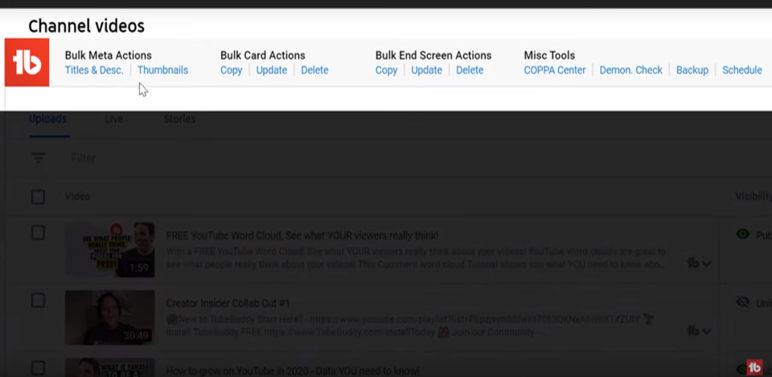
To the right of that, you’ll see Misc Tools where you’ll click on COPPA Center.
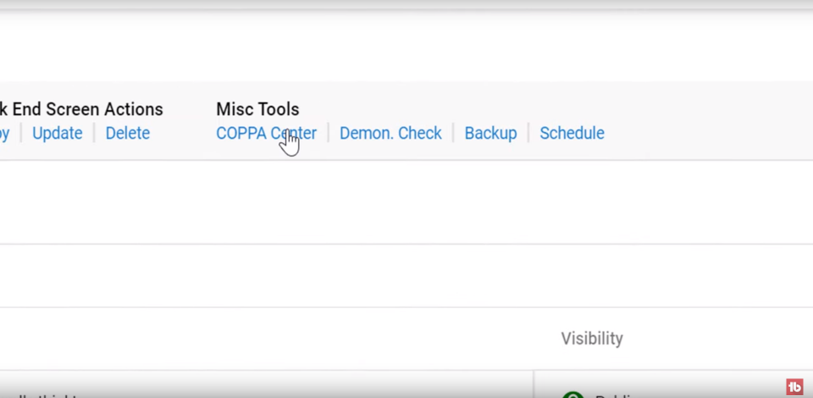
This section has information about COPPA, as well as the video that is linked at the beginning of this post. Simply click Start Scan and TubeBuddy will scan your videos at the rate of about 50 videos for every 2 seconds.
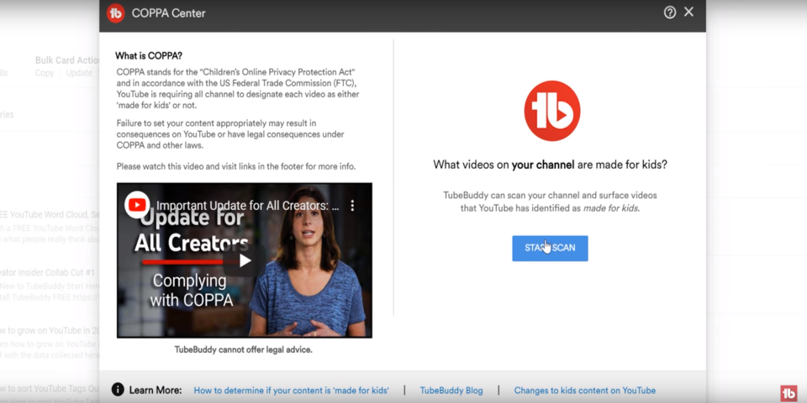
Once the scan is complete, your videos are broken into 2 tabs.
The left tab, which shows all your videos that are rated as ‘Made for Kids’,

and the right tab, which lists all the videos marked as ‘NOT Made for Kids’.

You can change the rating of each video by clicking the edit link next to each video.
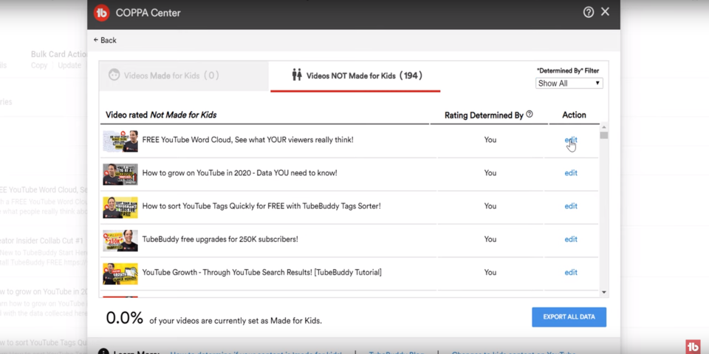
You can set your channel and all future uploads as being either ‘Made for Kids’ or ‘NOT Made for Kids’ by closing out of the COPPA Center and going to the left hand side of your screen and select Settings.

Next, choose Channel, then Advanced Settings.
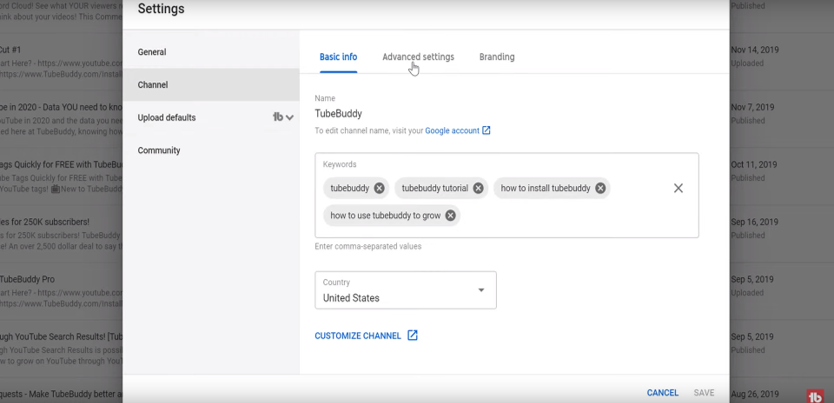
Finally, select either Yes or No depending on the content of your channel.
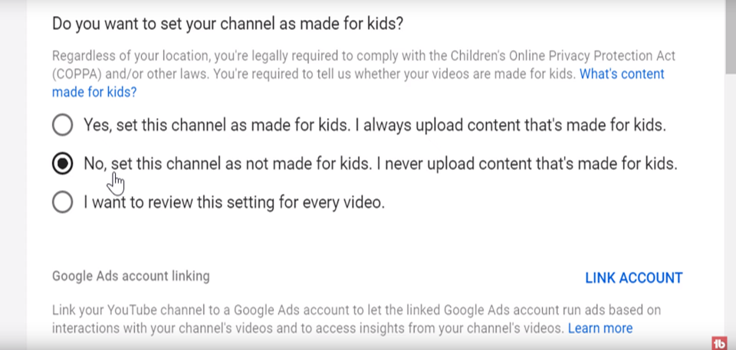
That’s it! A few clicks and you can edit and control your content to be in compliance with the FTC and COPPA.
COPPA, YouTube and Made for Kids Content
