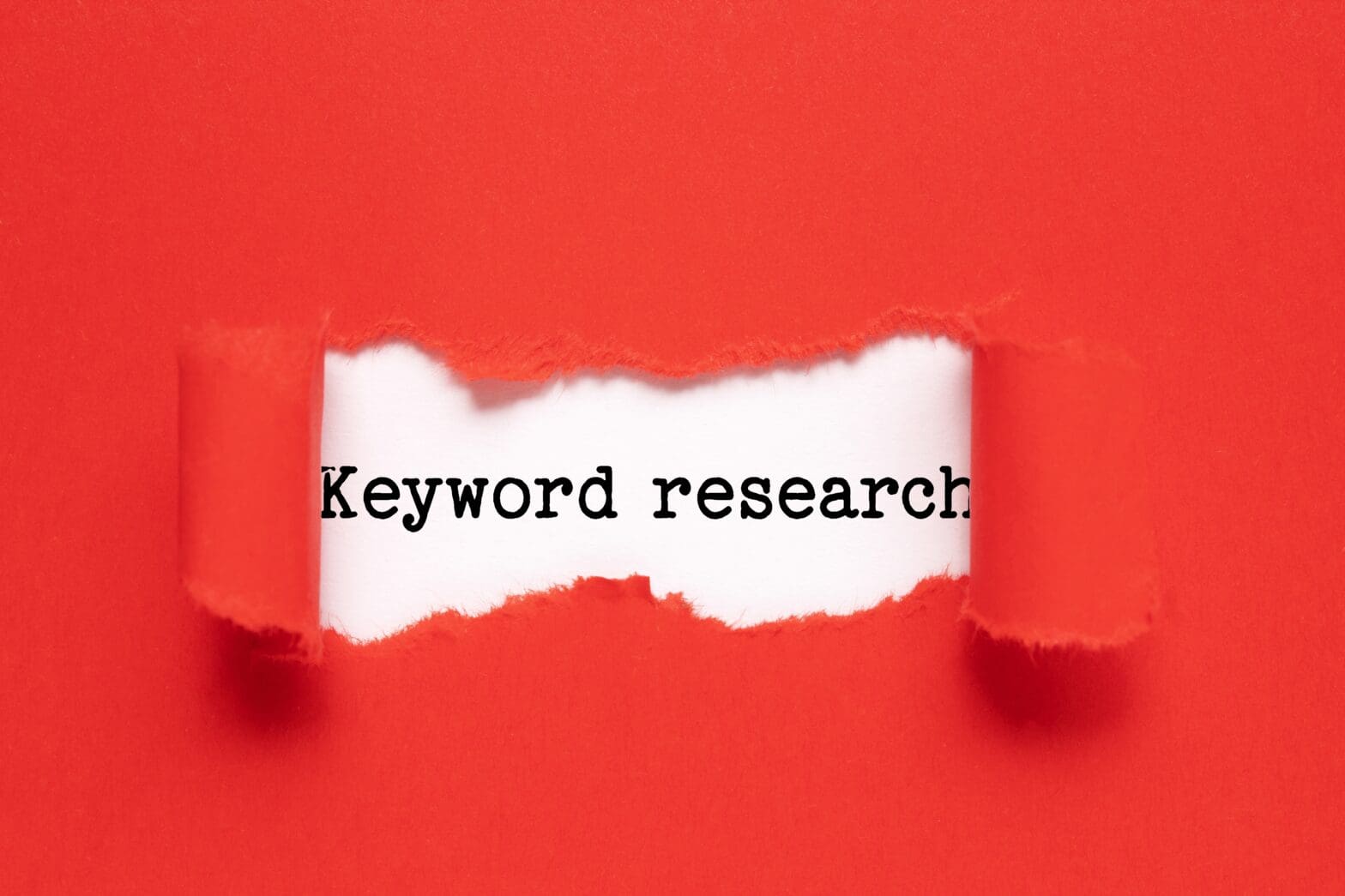As a YouTube creator, you want to give your potential viewers (and YouTube itself) every possible chance to find your video content. Until you build enough of a subscriber base to help build viewing momentum, you have to find the right keywords and phrases that best describe your videos. Only that way will you help YouTube determine whether it can serve up a video of yours when a viewer searches for content using specific words and phrases.
Luckily, TubeBuddy’s Keyword Explorer is an extremely powerful tool that creators can use to determine the best keywords to use so viewers and search engines can find their content.
If you’re a Pro, Legend, or Enterprise license holder, you have full access to this feature. But don’t worry, you even get a free trial if you’re on our free license. You’ll soon be able to uncover short and long-tail search terms, which will improve your video’s search rankings and increase your views.
You can also discover trending keyword tags to keep your videos relevant long after they are published. With this feature, you can gain valuable insights into what people search for on YouTube and optimize your content to meet their needs.
How TubeBuddy’s Keyword Explorer Can Help You Find Success on YouTube
Not only is our Keyword Explorer the #1 YouTube Keyword Explorer in the world but it’s also used by some of the most successful creators and brands. They use it to quickly and easily identify keywords attracting the most searches and include them in their content to ensure their videos are at the top of the results.
What makes Keyword Explorer so valuable to YouTubers is that it provides detailed information on the volume and competition level of keywords.
You can clearly see how many searches per month are generated on a specific keyword or keyphrase, which in turn will indicate how difficult they are to rank for (especially for a beginner channel.) This invaluable information can then help you identify keywords that you are less competitive and that you do have a chance to rank for.
We can also provide keyword suggestions related to your main ones so that you can expand and build on your keyword strategy to reach an even wider audience.
On top of this, Keyword Explorer provides a range of options to help optimize your videos. For maximum reach and engagement. You can create or update your titles and descriptions based on your keyword research, as well as analyze your competitor’s keyword strategy.
Where to Find Keyword Explorer on TubeBuddy
Make sure you’re signed in to your TubeBuddy account on YouTube to access the tool. Then just open the dashboard and click on ‘Launch Keyword Explorer Now’ or Select Keyword Explorer from the TubeBuddy drop-down dashboard located in the top right corner.

You’ll also find it in the Video details screen, on the Tag list on a video watch page, and while you are uploading a new video.
How to Find the Best Keywords with Keyword Explorer
Keyword Explorer helps you understand the kinds of relevant words and phrases that viewers on YouTube actually search for. It will also help you brainstorm possible content ideas. Let’s see this in action.
Let’s say you’re a new or small baking channel that specializes in cake baking. You have an award-winning recipe for chocolate cake, and you want to share it with the world. That’s a fantastic goal to have, but with respect, there’s absolutely no way you’re going to rank for that term off the bat: this video explains why:
So, you’re not going to rank for ‘chocolate cake recipe’ as a new creator because there are. hundreds of thousands of creators are trying to rank for the same term. The tool will return ‘Poor’ as a Weighted score (more on that later) which gives you a huge signal that you’re wasting your time with this term.
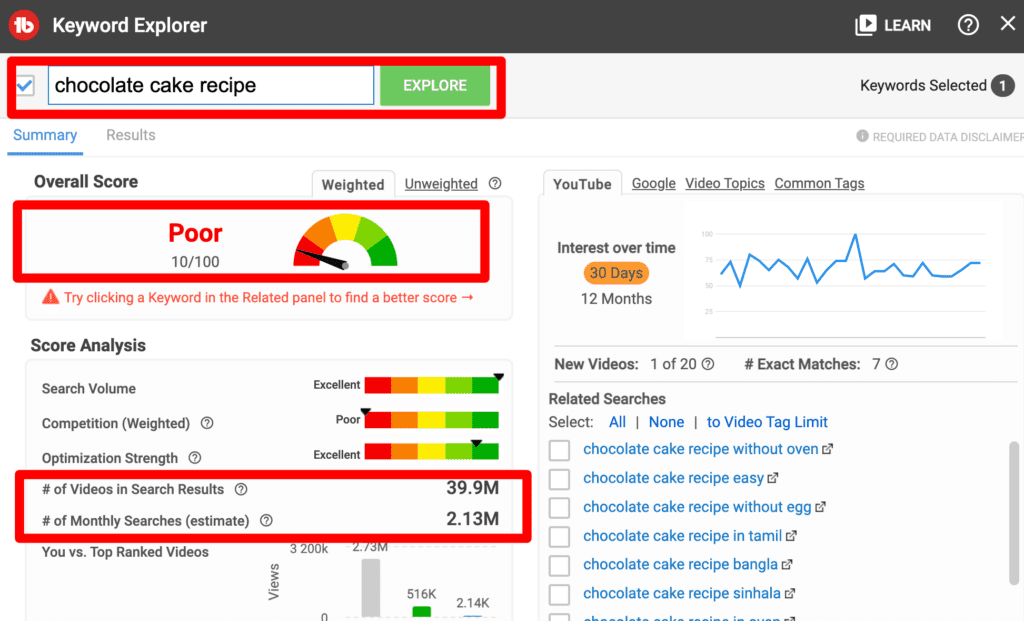
However, if you niche down and create a ‘vegan, low-carb chocolate birthday cake’ video, you boost your chances of search visibility. The score is now ‘Good.’ However, tweak that title even more to ‘sugar-free chocolate birthday cake’ and boom!
Keyword Explorer has flagged this particular title as an excellent choice in terms of opportunity. Of course, to be successful, you’ll need to publish a video around that topic, but you can see the opportunities available to you to create content around a particular topic.
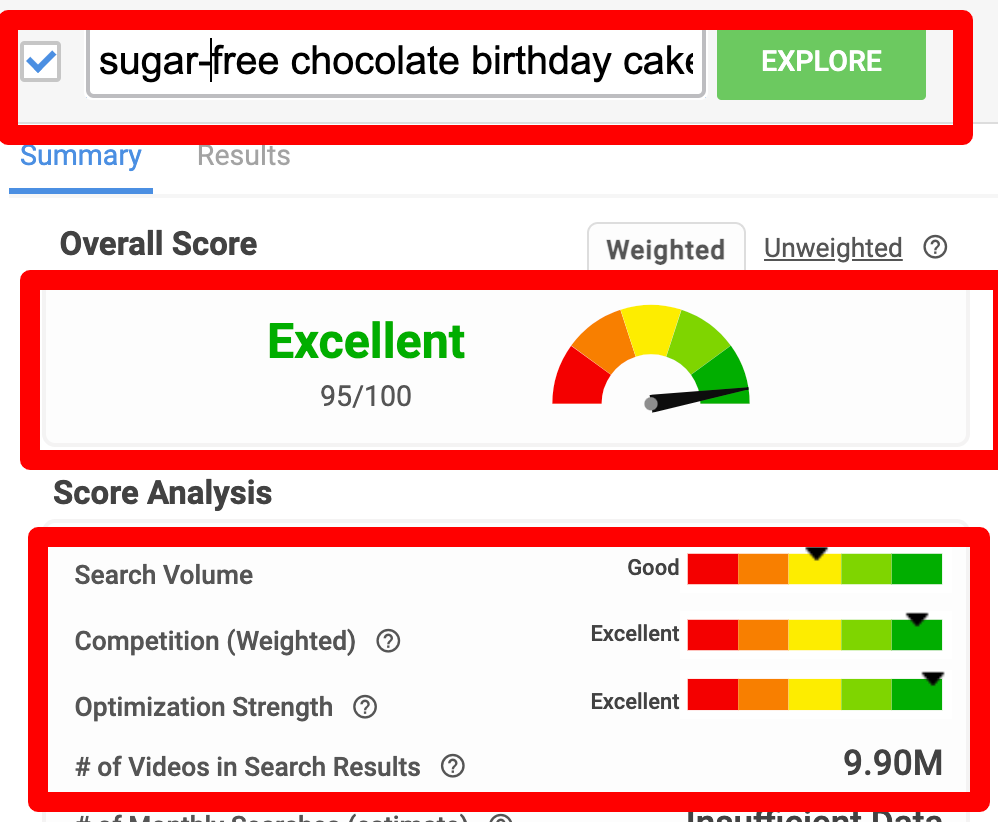
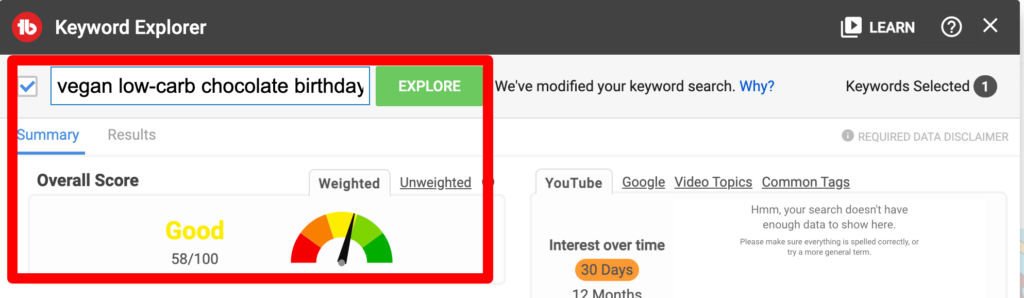
Weighted vs. Unweighted Keyword Scores
There’s a lot more to the data behind our keyword scores, so let’s dive into it.
‘Unweighted Score’ The unweighted score is just a general score. While it is somewhat beneficial, it’s very broad and not calculated for your own YouTube channel. Using the unweighted score may throw you off course because it doesn’t take into account your past content, metadata, views, and engagements.
‘Weighted Score’ The Weighted score is invaluable in gaining a unique insight into what should work for you as a creator on your channel specifically. You can use this metric to get a good sense of whether or not you have a good chance of ranking for a particular keyword based on your past content.
‘Optimization Strength’ for our chosen keyphrase is also excellent. This metric reflects how many of the highest performing videos include ‘sugar-free chocolate birthday cake’ in that order in their titles. Learn more in this video.
In other words, it corresponds to how well-optimized the search results are. Do the top-ranking videos use the keyword in their titles? In their descriptions & tags? Are there exact matches or just partial matches?
Note: if there is sufficient data available, you’ll also see a video ranking in the top 20 on YouTube for this very keyword target that generates around 1K views at the bottom of the dashboard that will give you an idea of the minimum amount of traffic you have to generate to rank in the top 20.
The next step is to click on the ‘Results’ tab. From here, you can see the top 20 videos that are well-optimized for this target because those keywords, when they’re in the exact order, will be highlighted in bright yellow.
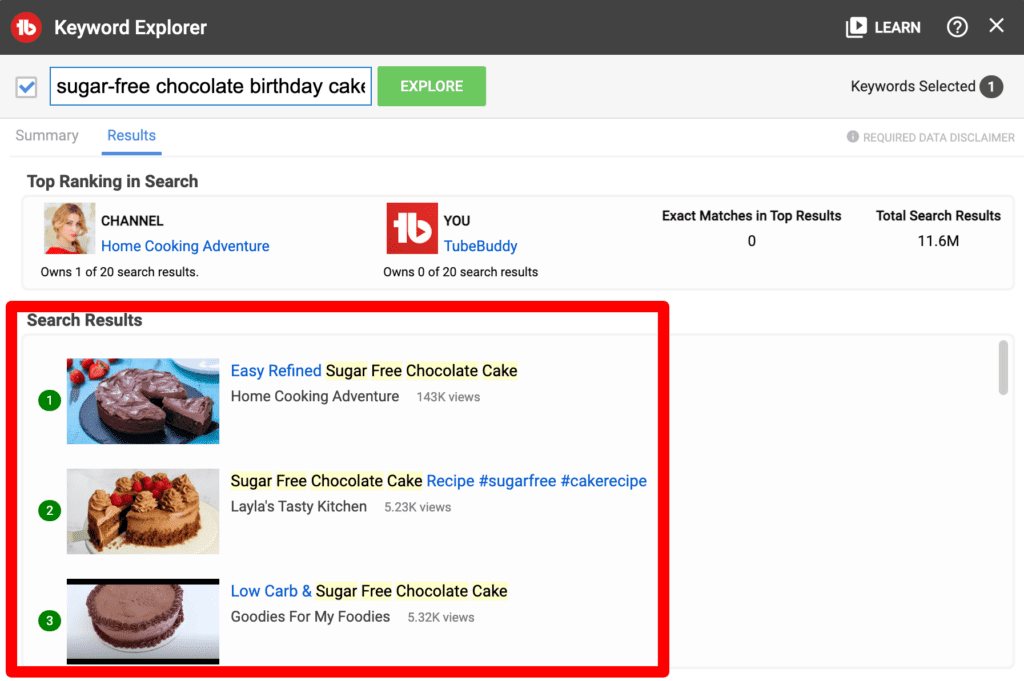
When only a portion of that keyword target is in the titles of the top-ranking videos, it’ll show up highlighted but in a much lighter yellow color. Think of these videos as semantically similar, meaning they’re using some of the same keywords in their title but not the exact words in the exact order.
‘Competition’ is another relative score based on several factors. We look at how many results there are for a specific keyword or phrase and how many views the video results have. Also, how many times your search term appears in the title, tags, and description of each video in the results. These things help predict how hard it would be for you to rank high in the search results. Learn more about Keyword Explorer’s Research Score analysis in the video:
As a YouTuber, a vital key to success is identifying relevant keywords and phrases that best describe our video content. That way, you’re giving YouTube the information it needs to return a video of yours when a viewer searches for content using specific words and phrases that you’ve optimized for. Read more on how to smash YouTube keyword research with TubeBuddy to ensure you’re giving yourself the best chance to rank
Other Tips for Keyword Explorer
Keyword Explorer Updates – March 2021
How to get more views on YouTube with keyword research | Tubebuddy’s Keyword Explorer
TubeBuddy Keyword Explorer MAJOR update – Keyword Research got easier!
How to get more views on YouTube with keyword research | Tubebuddy’s Keyword Explorer
How to Get More Views by Using Keywords in YouTube Videos
LIVE Workshop: Researching YOUR Keywords with Keyword Explorer!