The best title, thumbnail, and description for a YouTube video drives people to click. But what is the best YouTube title? How does a creator experiment without tanking their watch time.
The best YouTube title drives video click-through rate (CTR), which in turn drives watch time, subscribes, and every other YouTube metric that matters… in other words, it’s important.
YouTube Watch Time: Learn How A/B Testing Can Increase It
We’ve covered how A/B testing custom thumbnails can boost that all-important watch time. In this post, we will show you how to split test your titles, descriptions, and tags too!
Before we jump into A/B testing, let’s talk about how crafting the best title for YouTube videos can take a video from poorly viewed to a must-watch.
What Is the Best Title for YouTube Videos
Crafting the best video title is part art, part science:
- Include the keywords you want to be found for or rank for
- Give some insight into what viewers can expect (i.e., a how-to or a vlog)
- Stick to 70 characters or less
A/B Test with TubeBuddy to Find the Best Title for YouTube Videos
The title is the first place the biggest channels and the top YouTube creators look to make a change if their video is not performing. They take every opportunity to maximize the impact of the title, to increase CTR and to get the YouTube algorithms to take notice.
With a TubeBuddy Legend Plan, you can perform unlimited A/B tests on your videos to find the best possible title (and thumbnail, tags, description, etc.)
What is A/B Testing?
A/B testing (AKA split testing) is simply a way to compare two versions of something to determine which performs better. In an A/B test, two or more versions of a variable (thumbnail, title, etc.) are shown to audiences to determine which version has the most impact. That version is crowned the winner and replaces the lower-performing variant.
How to A/B Test YouTube Titles in TubeBuddy
On YouTube, log into TubeBuddy, and select ‘Video A/B Testing’ from the dashboard dropdown. Then just click on ‘Create A/B Test Now.’ A new window will open, and from here, you can select which video you want to test a title for.
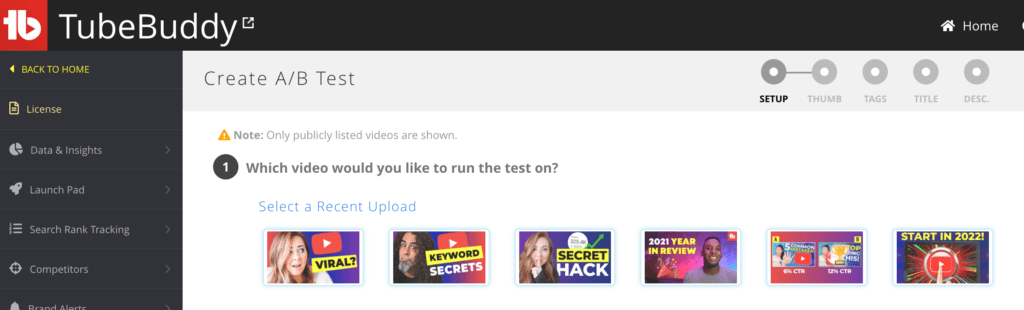
Once you find the video you want to do an A/B test on, TubeBuddy will ask you which kind of A/B test you want to do. This post is focused on titles, tags, and descriptions, so we’ll select the ‘Metadata Test’:
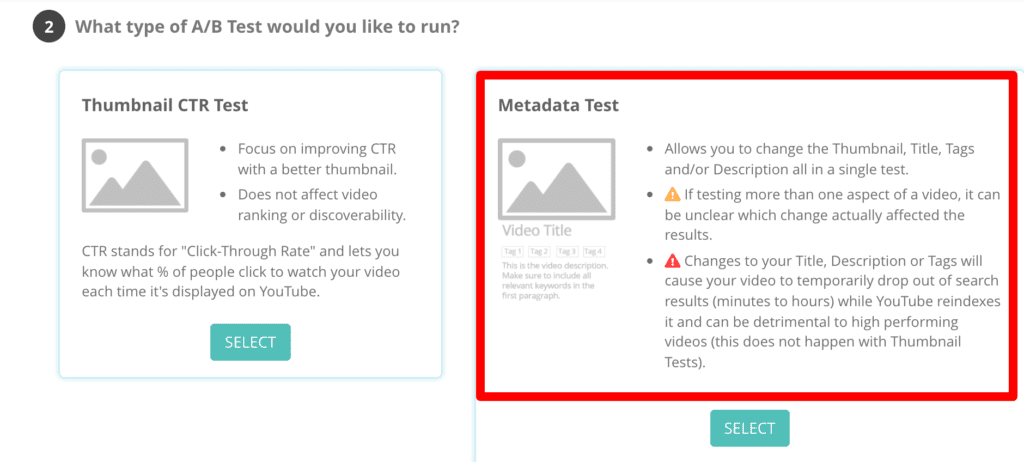
Next, choose to run the test for a set number of days or until the results are statistically significant. Then, click continue until you see the ‘Original Title/Test Title’ page. Here, upload your alternative title next to the original. If you only want to test a new title, keep scrolling through the pages until you reach the ‘Ready to Start?’ window. Now just click on ‘Yes, Start the Test,’ and TubeBuddy AI will take care of the rest.
What to Expect from TubeBuddy’s A/B Testing Reports
If you want to test a different title or description, or perhaps a different link in your description box, you can do that, and we can track your results for you.
Go back to the main ‘A/B Testing’ home page and select the video you are running the test on. A new window called ‘A/B Test Status’ will open to give you all the needed details.
If you want a quick overview, just check the left-hand column for the overall scores on your test, as well as recommendations.
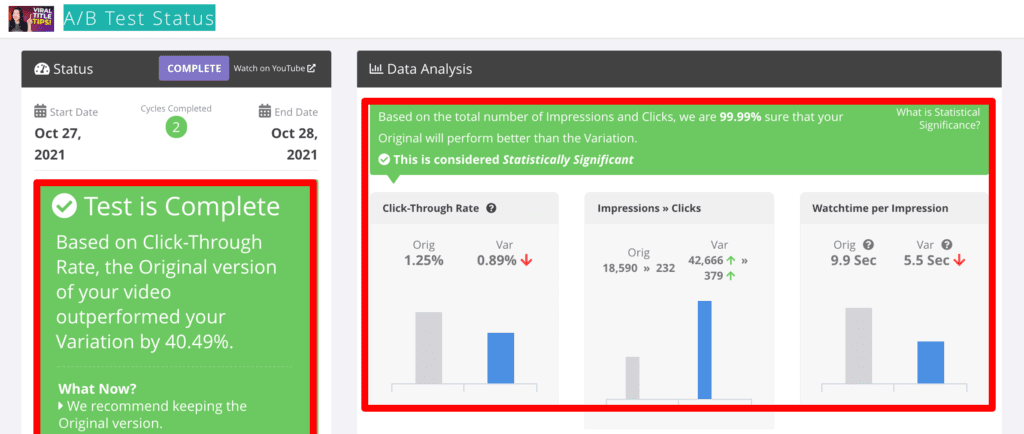
The right-hand side of the reports drills down on some specific metrics that have surfaced because of the test. These include:
- Click-through rate
- Watch time per impression
- Daily clicks
- Daily impressions
- Total views
- Traffic sources
If the overall score is very narrow, you can use these more specific metrics to inform your decision whether to keep the original title or pick the new one.
TubeBuddy A/B Testing Tips for YouTube Creators
TubeBuddy AI makes A/B testing your metadata or thumbnails a piece of cake, there are some best practices to know if you want to succeed with this feature.
Change One Element at a Time
For best A/B testing results (that will get you to that best title for your YouTube video faster) it’s important to only test one variable at a time. If you change the title, thumbnail, and tags simultaneously, it’s going to be hard to pinpoint which of those changes made a difference.
Pick the Best Test Conditions
TubeBuddy’s default time for an A/B test is 14 days, but you can easily change that and choose a shorter time range. If you select the statistical significance option, the time range could be anywhere from a couple of days to many, many weeks. Choose the best option for you to get the best results.
Know the Test Limitations
As a TubeBuddy Legend, there’s no limit on how many tests you can run on your titles, descriptions, or thumbnails per month, or in total. However, you there is a limit of ten A/B tests running at any given time.
That could mean you are running four tests on different thumbnails for four separate videos, plus four title tests for four other videos, and then two description tests.
As your tests finish (depending on the time limits requested), you can create more A/B tests.
Schedule A/B Tests for the Future
As you’re setting up your A/B test, you’ll see that you can schedule it for a future date. This will be helpful if your publishing date is also in the future. You can run a test on a published video as well as on unlisted and scheduled videos.
Why A/B Testing is an Invaluable Tool for Creators
There are many variables that dictate a given video’s success on YouTube. Some are outside the creators’ control but most are not. So, as the saying goes, control the controllables. Paying attention to the details, like A/B testing to find the best title for a YouTube video, can pay dividends.
A/B testing custom thumbnails, titles, descriptions, and tags can put you back in control of the CTR your content attracts. And as you know, increased CTR leads to higher views!
With TubeBuddy Legend, you can A/B test every element of your videos, and the insights you draw will inform your creator strategy going forward.

Carla Marshall
Carla Marshall is the Content Marketing Manager at TubeBuddy. She has 10+ years of experience in video marketing, social media management, content marketing, DRM, & SEO
