Are you a small content creator eager to boost your YouTube channel’s growth? You’re in the right place! These are our top picks for 12 free YouTube sites and tools that can help you on your journey to content creation success.
Some of these tools operate on a “freemium” model but to make our list of the top 12 free YouTube tools and sites for creators, they are useful whether or not you decide to whip out your credit card.
Free YouTube tools – Quick links
Special Creator Day live stream
📅 April 23, 2024
⏰ 6 – 7:30pm PST
What’s next in creator tech? Join BENlabs CEO Ricky Ray Butler, host Judah Lee, and creators King Bach, Hannah Stocking, and Kris London for a special Creator Day event, streaming live from LA.
ThumbnailCheck
ThumbnailCheck is your go-to tool for optimizing your YouTube thumbnails and titles. It allows you to preview how your titles and thumbnails will appear on both desktop and mobile, in light and dark mode, and even where longer titles will be cut off. Ensure your thumbnails and titles stand out before hitting that publish button.
Why it’s great
ThumbnailCheck helps you make a strong first impression, increasing the chances of viewers clicking on your content.
VocalRemover
VocalRemover is perfect for removing vocals from audio or video files, separating them from the music. This is a lifesaver when dealing with copyrighted background music or accidental audio issues in your videos. Just replace the audio with royalty-free music, and you’re good to go.
Why it’s great
It saves you from potential copyright strikes and improves the overall quality of your content.
YTJobs
YTJobs is a job board tailored for YouTube-related work. Whether you’re a creator searching for professionals like thumbnail designers, script writers, or video editors, or if you are a talented individual looking for opportunities, this platform is a goldmine. Explore verified work, testimonials, and connect with potential collaborators.
Why it’s great
YTJobs simplifies the process of finding the right talent for your channel or the perfect gig for your skills.
ElevenLabs
Among the many text-to-speech websites, ElevenLabs stands out for its natural-sounding audio. The free version allows you to convert up to 10,000 characters per month into audio in 14 different languages. This tool is excellent for adding narration to your videos or creating YouTube Shorts.
Why it’s great
Elevate the audio quality of your content with realistic text-to-speech conversions.
I just came across the most realistic text-to-audio model I’ve ever seen. You can even clone your voice.
The audiobook industry is about to change forever.
Demo: https://t.co/M4MCuEglQt from @elevenlabsio pic.twitter.com/FWfcPGCsaZ
— Lior⚡ (@AlphaSignalAI) January 29, 2023
Creator Insider
Run by YouTube employees, Creator Insider provides valuable insights, news, policies, and updates. It’s the ultimate source of information for creators, offering behind-the-scenes knowledge from those who work at YouTube.
Why it’s great
Stay ahead of the curve with inside information from the platform itself.
Return YouTube Dislike
This browser extension brings back the public dislike count on YouTube, even though YouTube removed it in 2021. It’s a handy tool for those who rely on dislikes as a metric.
Wh it’s great
Dislikes on YouTube were a useful metric that YouTube decided to hide. That’s their prerogative. Bringing it back can be yours.
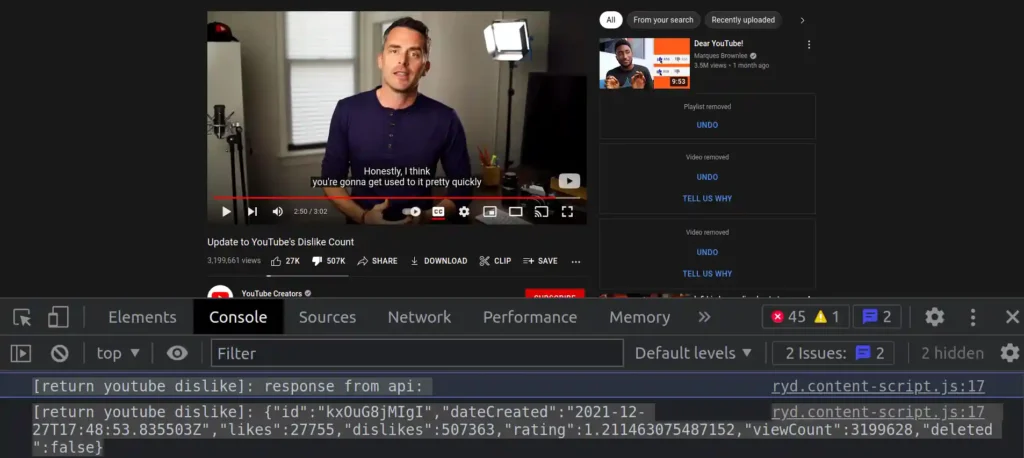
DF Tube
DF Tube is another browser extension that helps you stay focused on YouTube by removing distractions like suggested videos and comments. This is ideal when you need to research without falling down the YouTube rabbit hole.
Why it’s great
It solves a real problem by making YouTube distraction-free when you’re on in creator/researcher mode, and not in content/consumer mode.
YouTube-Shorts Block
This extension gives you the option to hide YouTube Shorts while on desktop. It’s useful for researching content and accessing information that might be hidden within Shorts.
Why it’s great
It allows creators to see a bunch of useful information that would otherwise be hidden in the Shorts interface. Pairs well with TubeBuddy…
TubeBuddy Browser Extension
Within the TubeBuddy Browser Extension is a free tool called Videolytics. This feature displays additional data that isn’t publicly available on YouTube videos, such as tags that are helping YouTube Shorts gain visibility.
Why it’s great
Gain insight into the tags that are working for successful YouTube Shorts and apply them to your content.
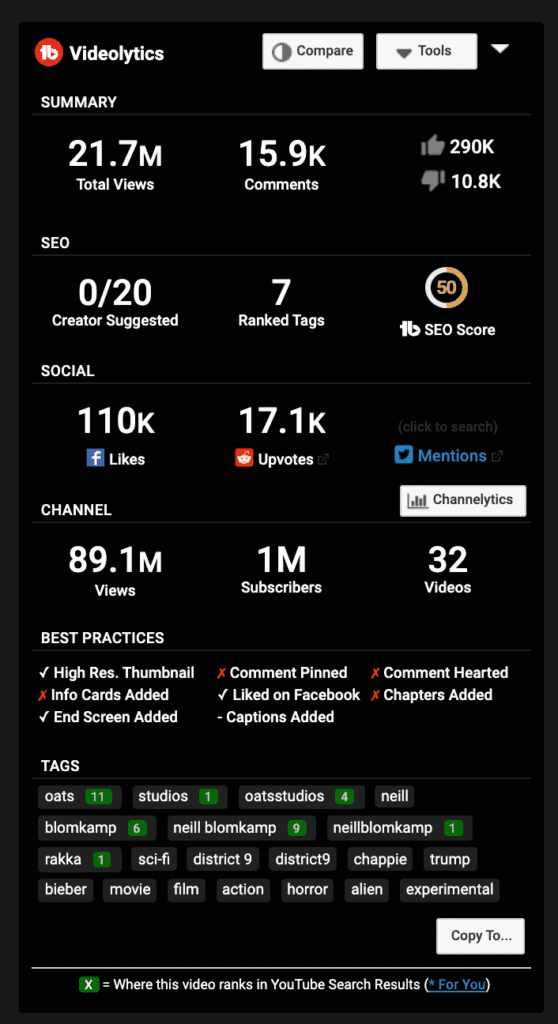
Otter.ai
Otter.ai is a free voice-to-text website and app that transcribes audio into text. It’s perfect for capturing spontaneous ideas when you can’t write them down. Simply record your thoughts, and Otter.ai will transcribe them for you.
Why it’s great
Never lose a brilliant idea again by quickly converting spoken words into text.
X / Twitter
While not a new platform, Twitter is a treasure trove of insights and strategies from top creators and experts. Follow creators, YouTube employees, and retention directors for valuable tips and tactics.
Why it’s great
Because Elon said so it lets creators stay up-to-date on the latest trends and strategies shared by the YouTube community.
FUN FACT: YouTube actively promotes videos from smaller channels through it’s Browse recommendations feed.
For a few months now, YouTube has been trying to help smaller channels get more views. You may have already seen this through videos in your browse feed that have only been… pic.twitter.com/YJN4NSmr47
— Mario Joos (@MarioJooss) October 12, 2023
Discord
Join Discord communities run by creators, including the TubeBuddy Discord community), where you can share your journey, get insights, ask questions, and receive feedback. It’s a hub for creators to connect, collaborate, and learn from one another.
Why it’s great
Join a supportive community of creators and access valuable advice and feedback.
12 Free YouTube Tools and Sites for Content Creators
These 12 websites and tools offer a wide array of resources to enhance your YouTube channel. Try them out, and see which ones work best for your content creation journey.
Whether it’s improving your thumbnails, enhancing your audio, or staying updated on the latest YouTube trends, these tools can help you reach your goals. Don’t forget to subscribe to the channels, platforms, and extensions that resonate with you, and most importantly, keep creating and growing!
Transcript: 12 SUPER USEFUL Websites for Small YouTube Channels
Today I’m gonna show you 12 useful and unique websites that are perfect for YouTubers who are hungry for growth. My goal is to share websites that you’ve never heard about before. From websites and tools that grant you insane abilities like adding features to YouTube. All of these are designed to help you grow your channel faster and completely for free, like completely for free.
First up is thumbnailcheck.com which lets you preview different titles and thumbnails on YouTube. You can see exactly how they will look on desktop and mobile, in light and dark mode, and even where longer titles will get cut off. It is a fantastic way to ensure your thumbnails and titles stand out before you publish.
Second is vocalremover.com. Just drag and drop any audio or video file and it will separate the vocals and music into two downloads. It is perfect for removing copyrighted background music or taking out the music that got baked into other videos. Let’s say you’re out filming and you forgot about the background music.
Just like that, it’s gone. Just add in your own royalty free music track so your video can get monetized. (upbeat music) Next is ytjobs.com. This is a job board focused on YouTube related jobs. Whether you’re a creator looking for gigs or a YouTuber seeking professionals like thumbnail designers, script writers, or video editors, this site is a gold mind.
You can see verified work, testimonials, and easily contact talent. Whether you are talent or whether you’re looking for talent this site is absolutely incredible. ElevenLabs is next. ElevenLabs. Elevenla. That is cray. I cannot say that quick. I gotta slow down. That sounds weird, but ElevenLabs is next. Listen, among all the text-to-speech websites, this one stands out to me as being the best.
The free version lets you turn up to 10,000 characters per month into natural sounding audio in 14 languages. It’s ideal for adding narration to your videos or creating YouTube Shorts. – Check this out. Watch this YouTube short that we’ve made with a real voice and a ElevenLabs voice. –
[Narrator] The most dangerous social media challenges.
First up is the Milk Crate Challenge. People stacked crates and tried to climb them like stairs. The crates would inevitably collapse, leading to broken bones and spinal cord injuries. Next is the Bird Box Challenge. People blindfolded themselves while doing daily tasks. Someone even did this while driving and crashed.
Tell me which one you like best in the comments. Next is Creator Insider, a YouTube channel run by YouTube employees. They share news, policies, and updates every single week. This is a YouTube channel ran by the people behind YouTube. These are YouTube employees. Yes, yes, the content is valuable. Every creator should be subscribed.
Now the next four are free browser extensions that make YouTube better for creators. Return YouTube Dislike brings back the public dislike count, even though YouTube removed it in 2021. If you’re like me and you find it helpful to see the dislikes on a video, this tool is for you. DF Tube. DF Tube helps you stay focused on YouTube by removing distractions like suggested videos and comments.
When you’re in consumer mode there is no problem falling down a rabbit hole of YouTube content that distracts you from your main focus. However, when you’re in creator mode and you need to get some serious research done or you need to look at specific videos without the distractions of eye grabbing suggested videos or all the deep diving into comments, this tool is great.
DF Tube lets you choose what you temporarily remove so you can get work done undistracted. I don’t know about y’all, but like I struggle to focus when all these things are distracting me. This tool has helped me. I hope that it helps you. Next is YouTube-Shorts Block. This gives you the option to completely hide shorts while you’re on desktop.
While I don’t use it for that, I do use it to watch YouTube Shorts on the regular YouTube interface rather than the shorts player. For me this is useful for research when you need to see information that would otherwise be hidden. And to see all this additional data, I use another tool. You’ve probably heard about this one, the TubeBuddy Browser Extension.
Within the TubeBuddy Browser Extension is a free tool called Videolytics. This feature shows additional data that doesn’t display publicly on YouTube videos. Like the tags that are helping a YouTube short get discovered. Now I know everybody has different opinions about tags on YouTube, but when it comes to YouTube Shorts, tags seem to play a higher importance over any other content type.
To the point that YouTube now encourages and suggests tags based on the content of your YouTube Shorts. Using the combination of these tools you can see the tags that are working for successful Shorts and consider adding them to your videos if they make sense. Before we move on to the last three tools I have a quick favor to ask you.
Around 68% of the viewers on this channel are not subscribed. My goal is to get that number down to 50%. If you like our content at all, please hit the subscribe button. I promise you that this helps more than you can imagine and the bigger the channel gets, the bigger the videos get. Thank you. And now onto the 10th tool.
Otter.ai is a free voice to text website and app that transcribes your audio into text. It’s often used for recording and transcribing meetings, but as a creator, this can be used to capture your spontaneous ideas. Whether I’ve just woken up or if I’m driving, if a brilliant video idea, script, title comes to my head I start to record it with Otter.
It transcribes the audio to text, ensuring I don’t lose a single thought. This is perfect for those moments where you just cannot stop to write or if ideas just seem to flow out better as you speak them. Number 11 is X, formally known as Twitter. YouTube is great for learning YouTube through video. Twitter is a treasure trove of insights and strategies from top creators and experts that often don’t make it into a video.
Let me go through my favorite Twitter accounts to follow. Should I be saying X account? I dunno, I don’t, I don’t, I don’t know. I don’t know, you know what I mean. This is Mario. He’s the retention director who’s worked with major channels like Mr. Beast. He shares exclusive retention tactics and YouTube strategies that you will not find anywhere else.
Jay also dives deep into YouTube on different levels, but his invaluable knowledge on crafting click-worthy thumbnails is absolutely worth the follow. And then there’s two YouTube employees. First is Todd Beaupre who’s the product director managing the team behind the YouTube algorithm. Then there’s a YouTube liaison which is currently popular creator, Rene Ritchie.
They provide a blend of news, platform updates, and insightful commentary. If you don’t follow anybody else, follow those YouTube employees because the knowledge that they be dropping, you’re missing out if you’re not there. The 12th tool is Discord which has a ton of free servers run by creators.
These communities are filled with creators sharing their journey, insights, questions, and giving feedback. Now I would personally recommend starting with our Discord which I’ll leave right there and I know this sounds like a shameless plug, but our community is full of over 30,000 grinding creators. Whether you have questions about Shorts, analytics, or need feedback on your content and thumbnails, our team and thousands of active members are here to help you 24/7.
Plus I hang out there too, so join. All these tools will be in the description box below. Those are the 12 most powerful, insane, amazing tools that I use on a daily basis to help grow this channel and I really hope that it helps you. Please let me know which tool you are excited to try. Also, I made this video that teaches how smaller channels can grow using the community tab.
I really hope you check that out next and don’t, don’t you dare forget to subscribe. I love you all and I’ll hang out with you in the next video. See ya, peace.
